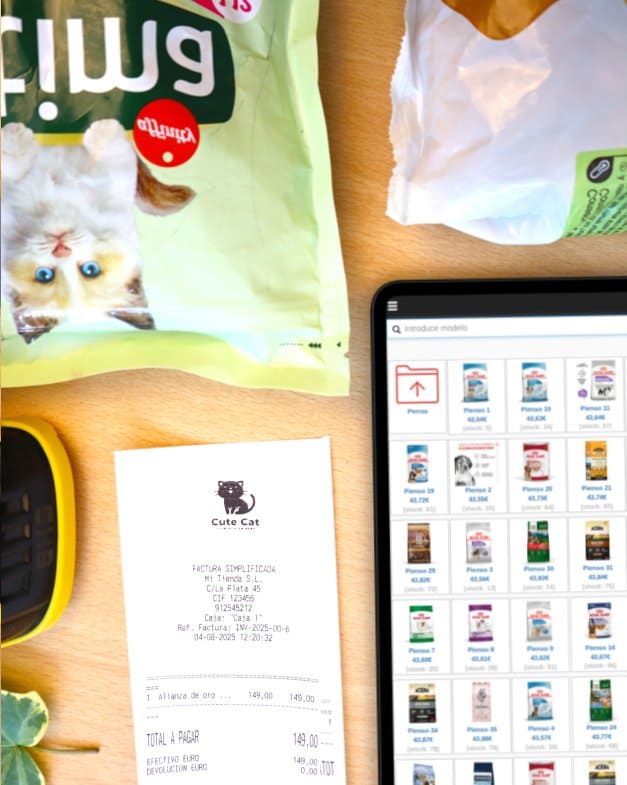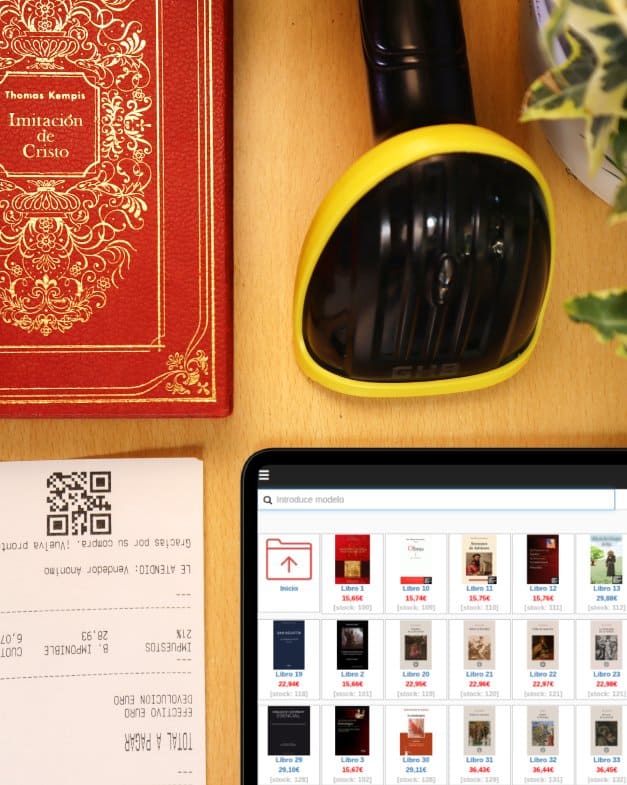The POS your store needs
powerful & easy
No shopkeeper should have to deal with a complicated POS or spend time learning how to use it.
Remero is the POS you wish you'd had since day one.
No credit card required
Over 35,000 retail stores have tried our point of sale system
Small and mid-sized shops worldwide fall in love with its simplicity.
★★★★★
"It’s the perfect fit for my small shoe shop."
★★★★★
"New hires learn the POS on day one."
★★★★★
"We run over ten physical stores, each with several employees — no problem. "
★★★★★
"Honestly, our entire organization feels SO much more transparent and clean."
Works with almost any type of store
We’ve been told that each type of physical store needs its own specialized software, but that’s rarely the case. In practice, 99% of businesses use their POS system for basic operations and don’t even touch the so-called industry specific tools.
That’s why a simple and intuitive POS like Remero works perfectly for almost any store.
A simple and powerful sales interface
When a salesperson logs into a register, everything looks rosy. The home screen shows only the essentials. There aren’t a thousand buttons doing things you never need.
Remero is a calm, comfortable, and simple point-of-sale system.
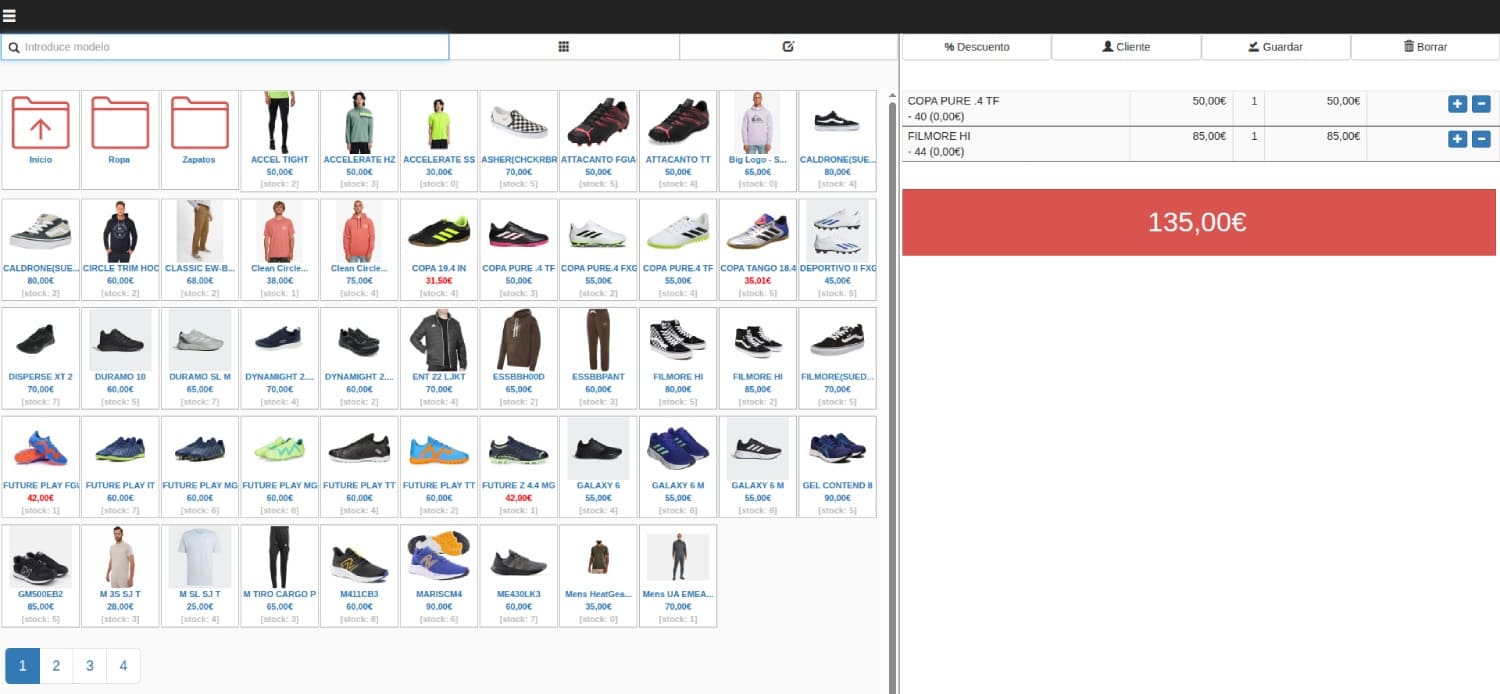

A clean register closeout with just the essentials will save you time
The end of day report should be viewed for what it is: a way to check how the day went. It’s not an accounting document and shouldn’t distract you with countless details. It should only report the opening and closing times, the cash on hand, sales by payment method, and returns by payment method. Any information beyond that is just a waste of time with superfluous figures.
If you need more data, you can always access everything you need from the POS control panel.
Easily check any past register closeout.
Print it if you need to — or keep it digital.
Every closeout is automatically linked to the user who did it, along with the time it started and ended.
Remero works in the cloud, that means a bunch of perks for you.
What does it mean when a POS runs in the cloud?
It means you don’t need to install anything on your computer. Just open your web browser (like Chrome), log in, and boom — you’re in.
To really understand the power of a cloud-based POS, let’s go over a few real-life situations that might sound familiar:
You want to sell at the counter with two registers, using the same inventory in real time. Sales and returns should go through the same billing system. Maybe you need to process a return at one register for a sale made at the other. With a cloud-based POS, this is super easy.
You’re the store manager, but you’re always out meeting suppliers. With a cloud-based POS, you can check what’s going on in your store — live — from your laptop or even your phone.
You’re an entrepreneur. At night, after closing the store, you want to review sales stats to plan your summer purchases. Since the POS is cloud-based, you can do that right from your home computer.
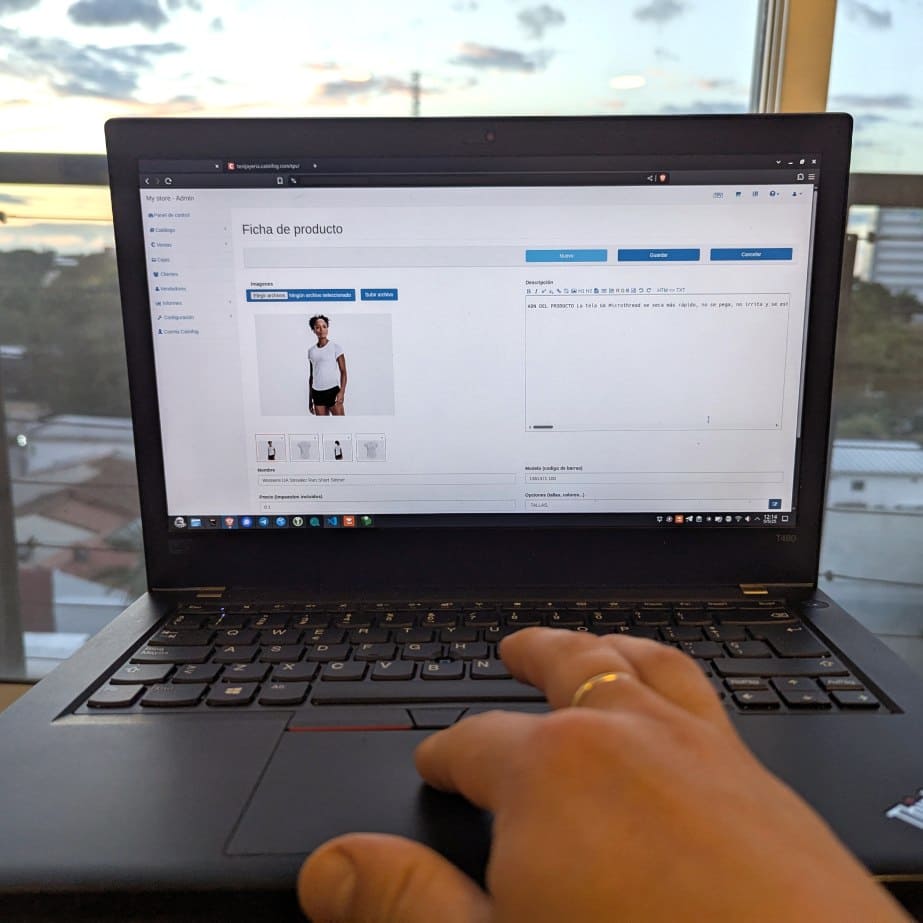
Cash Register Log: Monitor Employee Transactions with Ease
The usual situation: There’s money missing from the register. The first thing that comes to mind? Reviewing everything that’s happened today — sales, returns, cash-ins, and cash-outs — from anywhere.
Easily check register logs by date and reprint cash counts, sales, and returns.
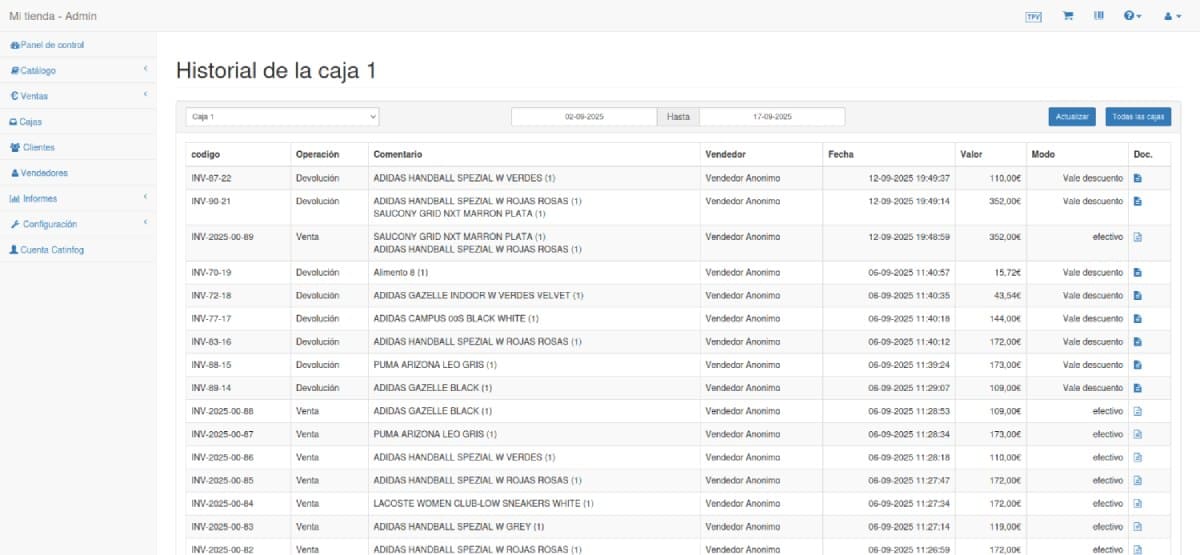
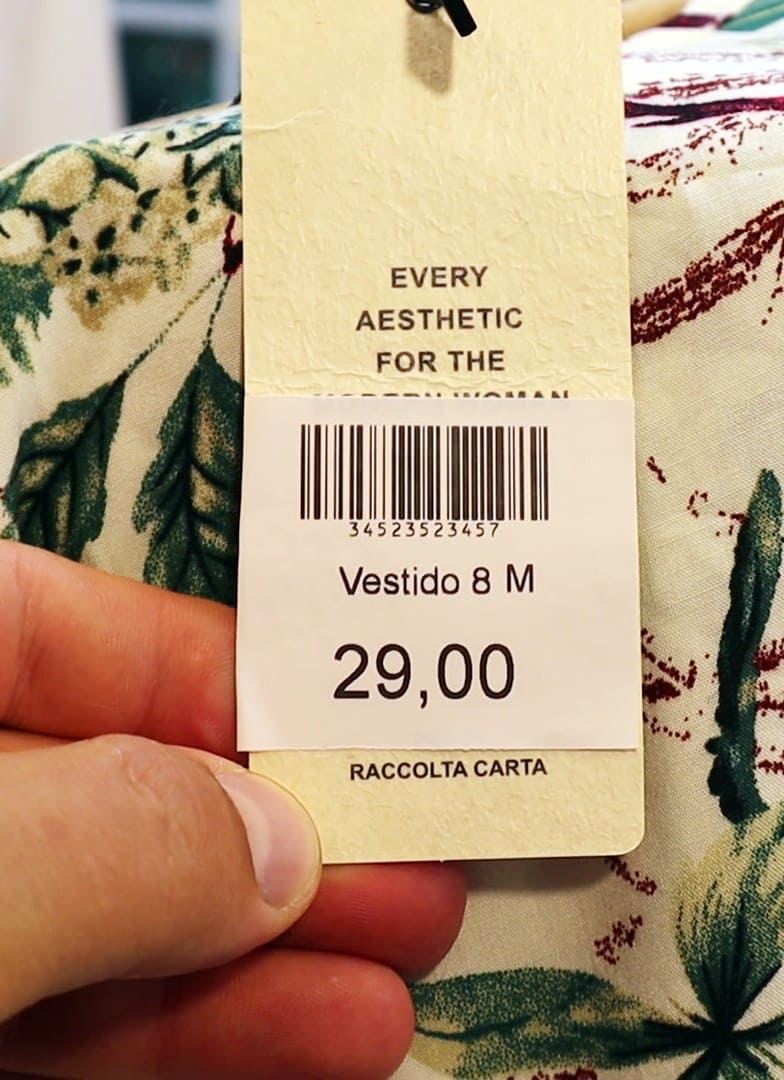
Printing barcode labels has never been easier
You can print barcode labels on A4 sheets or on roll label printers like the Brother QL-600, QL-700, or QL-800.
Just select the products or sizes you want to print, and we’ll design the labels and send them straight to the printer.
Print labels by size or color.
Include promotional prices on the label.
Works with A4 printers or roll label printers.
Customize the Look of Your Receipts and Invoices
Some receipts look clean and modern — others feel like they came from a 90s point-of-sale system..
With Remero, customizing your sales receipts and invoices is easy, so your documents reflect your brand and leave a good impression on your customers.
Add your logo.
Include your business details (address, email, website, phone).
Edit the footer to say whatever you want — motivational quotes, return policies, your TikTok or Instagram handle, even your store hours.

An Online Store Connected to Your POS
Remero isn’t just a POS. It’s a POS and an online store.
What if you could have a fully functional online shop with zero extra effort — always synced with the real-time inventory from your physical store?
Every time you create a product in the POS, it automatically appears in a clean, modern online store.
Check out all the features of the online store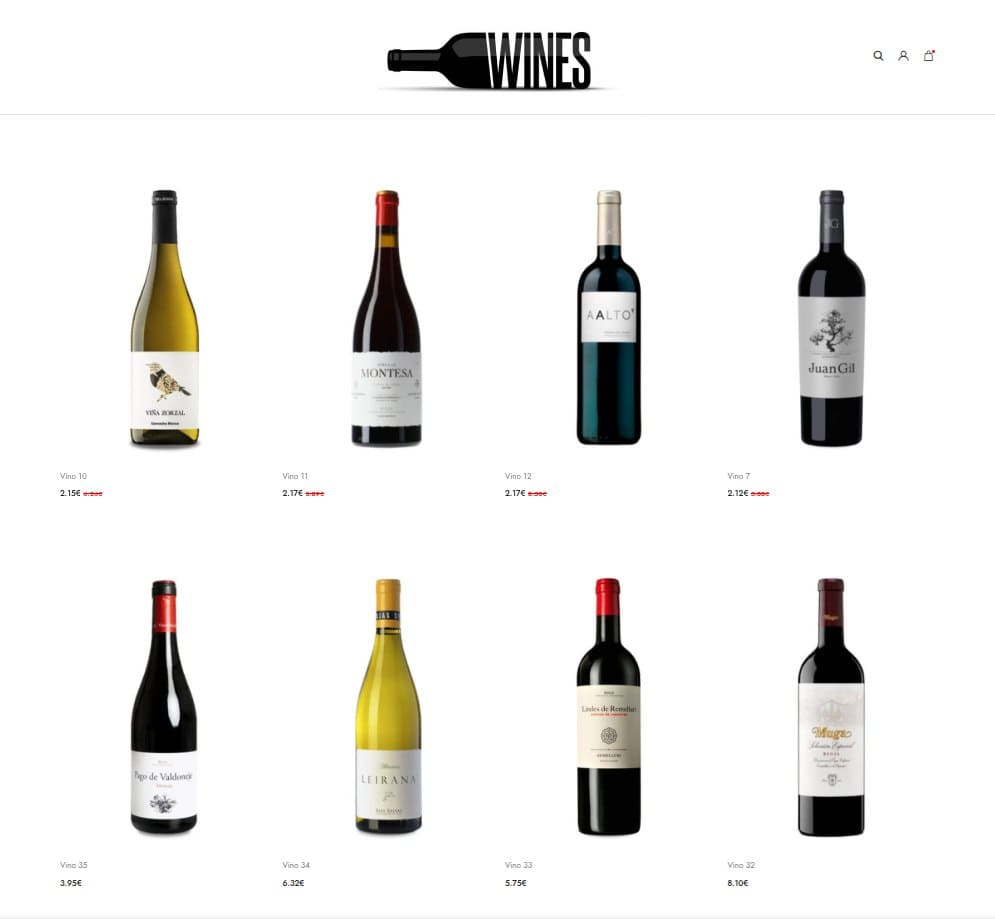

Works on Any Computer
Windows, Linux, or Mac
Want to run your POS on a sleek iMac? Or maybe a Windows or Linux laptop? A touchscreen, even?
With Remero, it doesn’t matter what computer you use — it works on any operating system.
(Pssst... Linux and Mac are actually great for printing receipts — sorry, Windows, but it’s true.)
Literally any OS — even old Windows XP machines.
Touchscreen compatible.
And even if your receipt printer doesn’t seem to have drivers, chances are it still works just fine.
Process refunds as cash or store credit
A common situation: a customer walks in wanting to return a purchase.
With remero, you can refund the amount in cash — or offer a store credit voucher instead.
That voucher can be used on a future visit, allowing the customer to exchange it for other products.
So instead of losing revenue, you turn a return into a reason for them to come back.
Track the remaining balance of each issued store credit.
Redeem vouchers until the credit runs out.
Refund using any payment method.
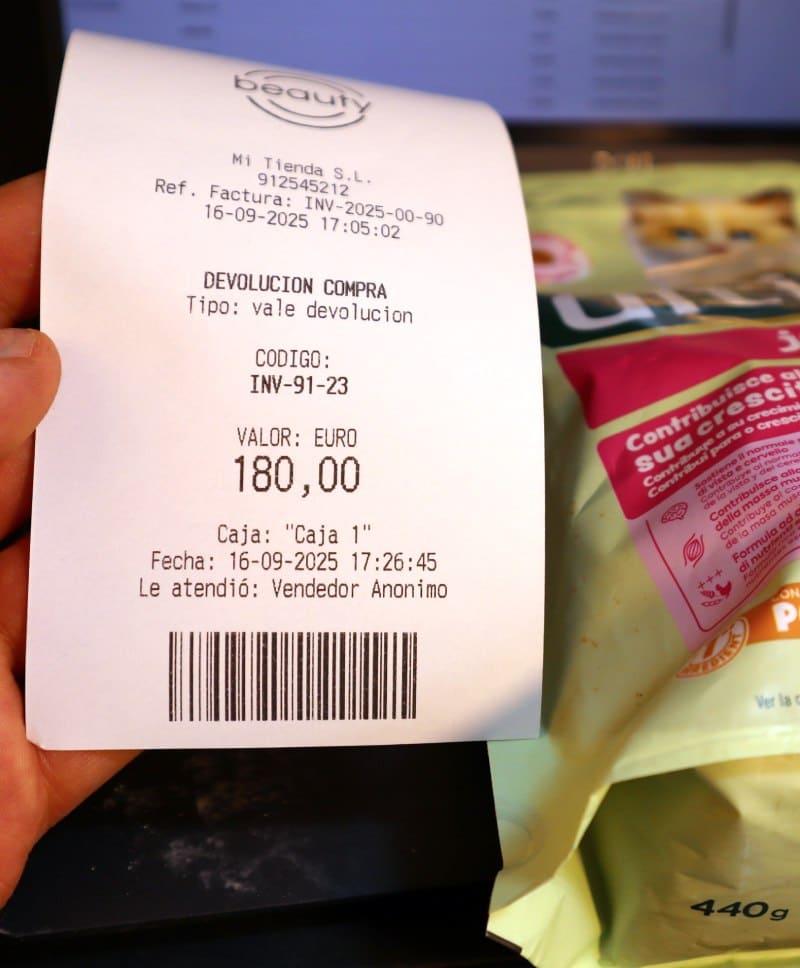
Refreshingly clear sales and returns history
In a traditional POS, the sales history often looks like a puzzle only an accountant could love.
Remero changes that — we’ve designed a sales and returns history that’s simple, straightforward, and easy to understand at a glance.
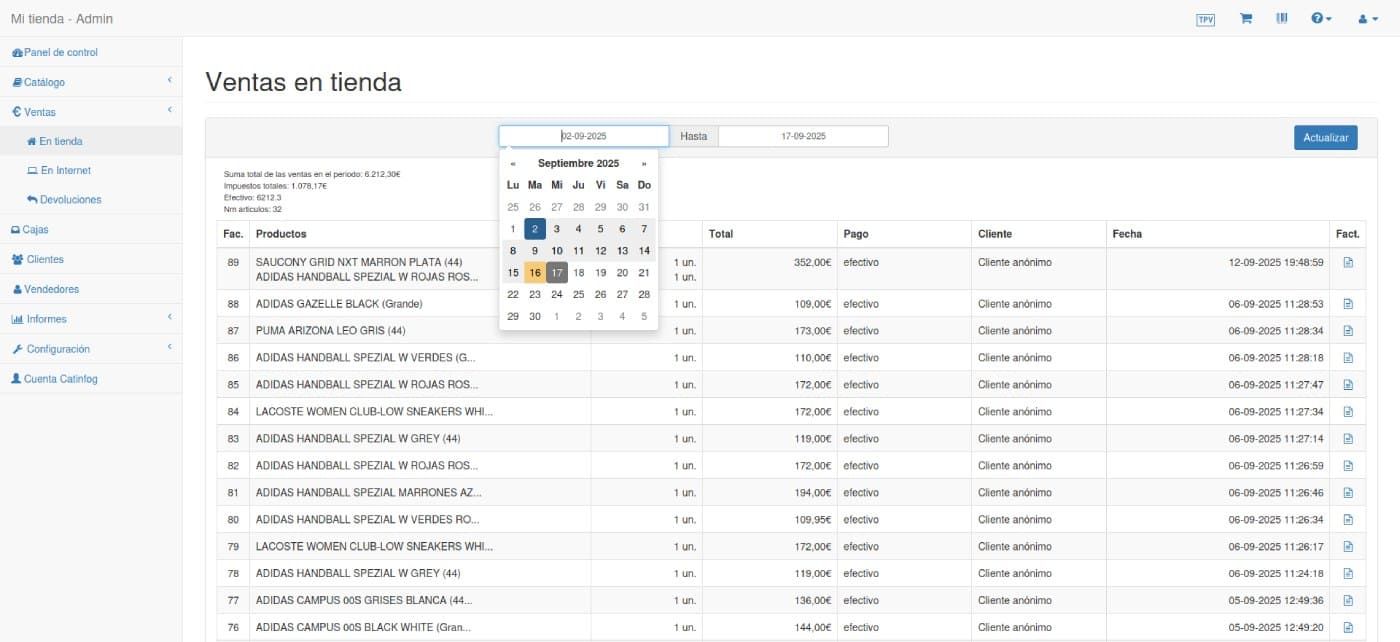

Own Your Data
Download your sales, returns, products, and customer data as CSV files whenever you want.
CSV is an open format that works with Excel or can be imported into other systems like ERP or e-commerce platforms.
With Remero, your data is yours — take it with you anytime.
Export Products to Control Inventory in Excel (CSV).
Take your data with you anytime.
Export your customer list from Remero and use it in other platforms — like Mailchimp — to run marketing campaigns.
Remero Works with Any Receipt Printer
We’ve seen it many times — store owners worry when buying a receipt printer:
Will it work with my computer? What if there are no drivers? Will the POS software be compatible? Is the paper size right?
With remero, any receipt printer works — no need for drivers, no worries about paper size, no compatibility issues.
Bottom line: just pick the highest-rated printer on Amazon, or whichever one you like best.
Your receipt printer will be 100% compatible with remero.
58mm and 80mm Receipt Printers.
USB, Bluetooth, or Network.
Remero works with all receipt printers, regardless of size or connection type.

Stats You Can Understand Without Being an Economist
POS stats should be easy to understand, even if you're not a fan of complicated numbers.
As a store owner, what you really want to know is simple:
What products sell best (and which don’t)? What are your best months? Who’s your top-performing employee?
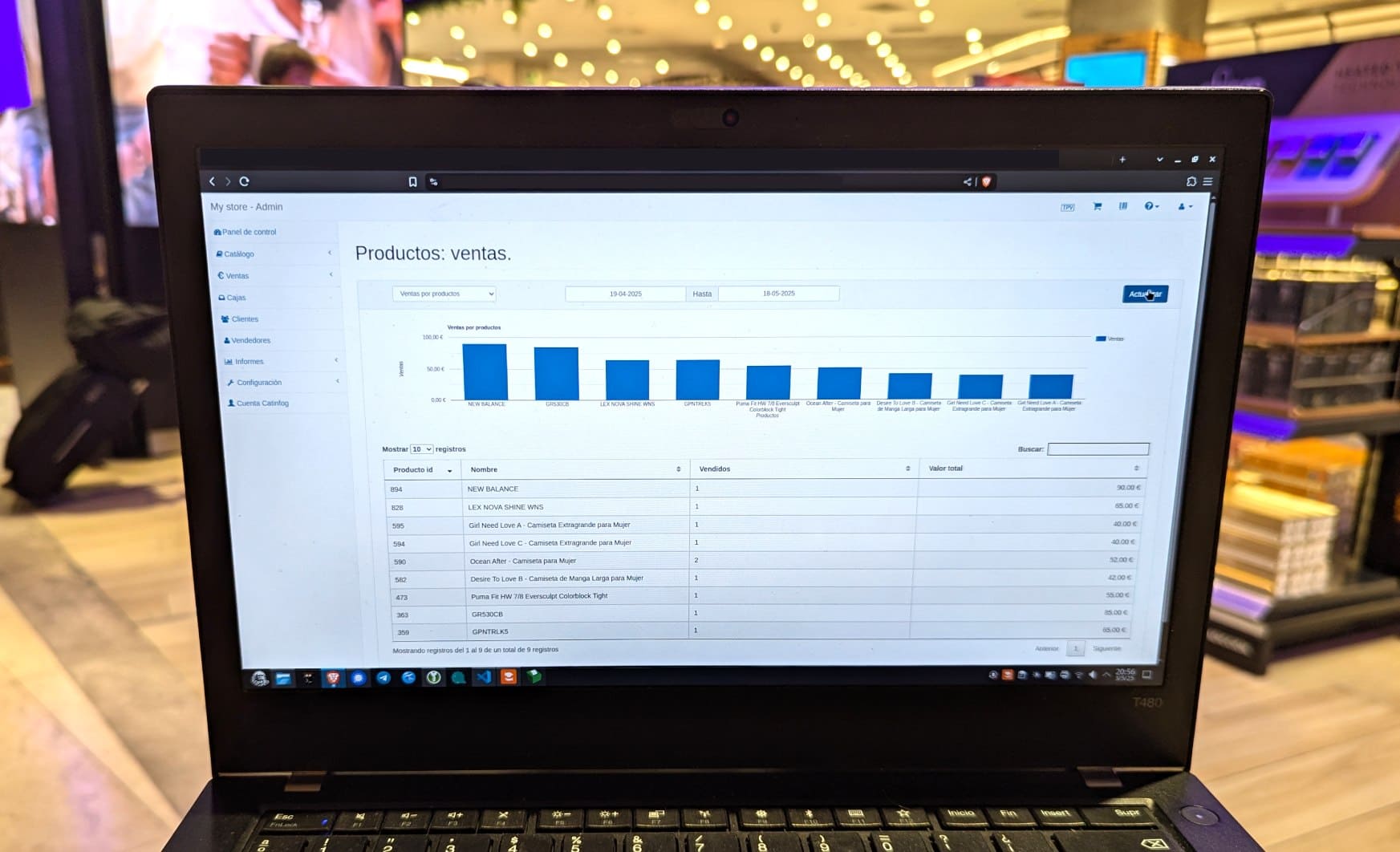
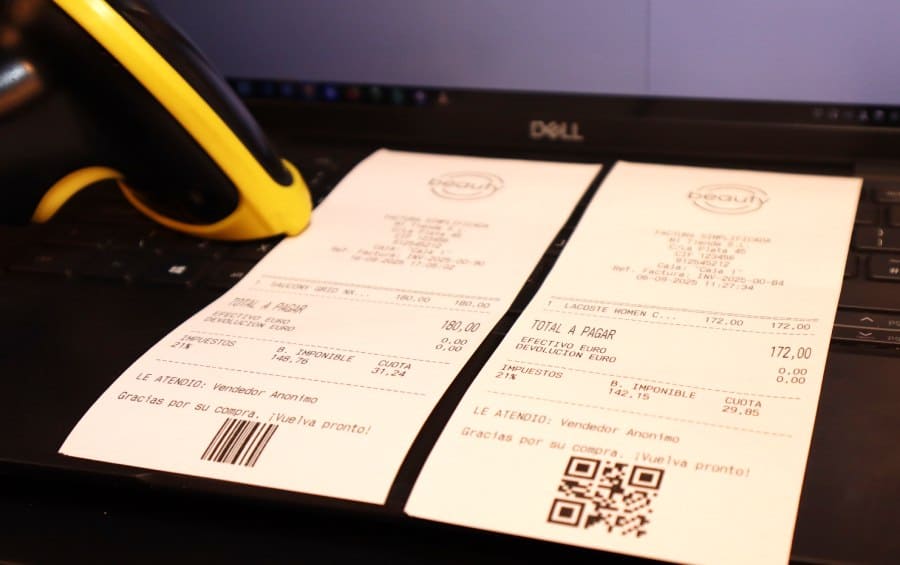
Use Any Barcode or QR Scanner
It doesn’t matter the brand, price, or connection type — USB, Bluetooth, or Wi-Fi — Remero is compatible with all barcode and QR scanners.
We recommend mid-range models for better accuracy and comfort, but any scanner will work with our POS.
Manage Your Inventory in Bulk with a CSV (Excel) File
Creating and editing products from the control panel is easy—but not ideal when you're dealing with a large number of items. If you manage a big inventory, you'll love being able to make bulk changes using a simple CSV (Excel) file.
For example: let’s say you want to update product categories to make it easier for customers to find what they’re looking for. If you’ve got 10,000 products, doing that one by one through the panel would take forever. With a spreadsheet, you can make all the changes in just a few minutes, save the file, and import it back into your POS to apply everything at once.
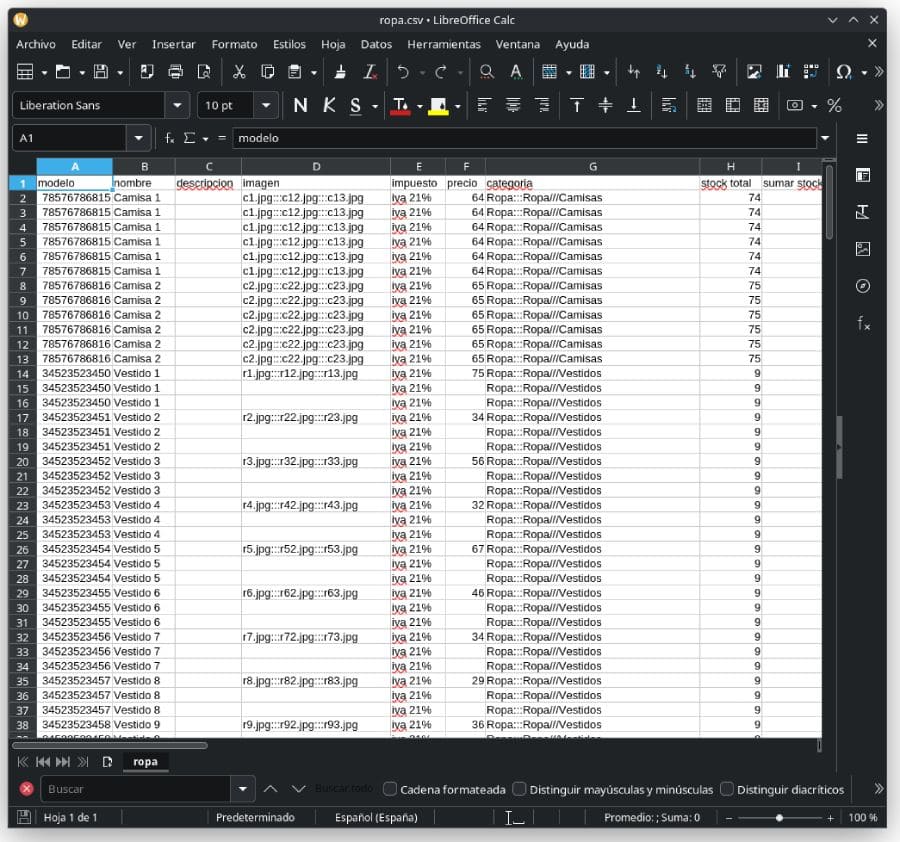
Pricing
Complete
We have simple pricing plans that include everything a physical store needs, whether it's small or a bit bigger. Straightforward and hassle-free.
$39 /month
Enough for 99% of small stores that serve customers from a single checkout.
Up to 5,000 products. No matter the stock, sizes, or colors.
1 checkout counter to serve your customers.
3 users with access.
Online store (Yes, it's included).
Updates and support.
The rest of remero's features without restrictions.
Advanced
$69 /month
If your store has multiple checkout counters (up to 6) to serve customers, this plan has everything you need.
Up to 50,000 products. No matter the stock, sizes, or colors.
U pto 6 checkout counter to serve your customers.
12 users with access.
Online store (Yes, it's included).
Updates and support.
The rest of remero's features without restrictions.