The easiest and most powerful POS for coffee shops and cafe
Streamline your coffee shop's sales and inventory management.
A simple, robust, fast, cloud-based Point Of Sale (POS).
No credit card required
More than 1,000 cafés and bars around the world use Remero
Cafés that work with Remero love how focused we are on making it the easiest and most practical POS system.
★★★★★
"We run two registers at opposite ends of the bar. With Remero, we’ve streamlined everything into a single billing system."
★★★★★
"We use Remero in three different bars because it lets us stay in control, even when we’re not on site."
★★★★★
"Whenever we’ve had issues with the receipt printer in the cellar, they connected remotely and had it fixed in no time."
★★★★★
"It’s easier than other POS systems. It makes my job and my team’s work much simpler."
Cloud-based, with real advantages for busy cafés
Imagine a busy café that needs two separate checkout stations to handle all its customers.
Because Remero works in the cloud, both points of sale can process orders under a single billing sequence. Each receipt is numbered in order, no matter which register it was issued from.
The café owner can also monitor sales, cash drawer balances, and more in real time from any computer, anywhere in the world.
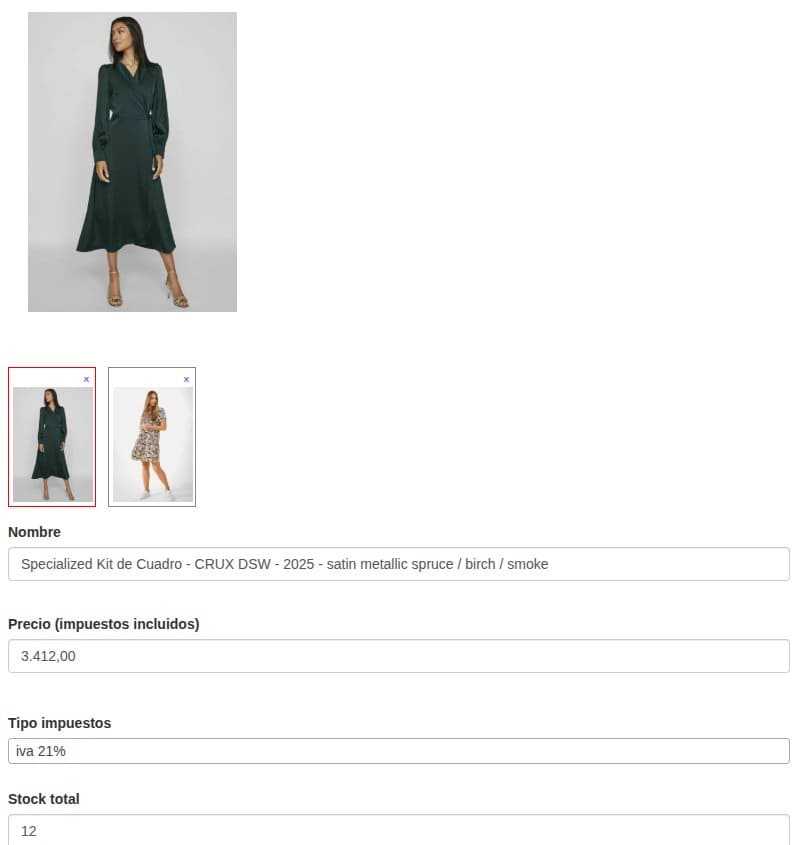

Fully compatible with touchscreens
In many cafés, using a touchscreen POS is more practical than working with a mouse and keyboard. While we usually recommend using a keyboard and mouse for speed and accuracy, there are situations—especially for hygiene—where a touchscreen makes more sense.
Remero is built to be used easily with taps on the screen, whether it’s a monitor, tablet, or smartphone.
Every action is designed with large, easy-to-press buttons that are always clearly visible to the person operating the system.
Minimal, clean interface
Forget POS systems cluttered with buttons everywhere. Remero is all about speed and productivity.
On the sales screen, you only see what you really need. No endless buttons or complex forms. No distractions. Just the essentials to help you sell fast and stay focused.









Customize your receipts and give your café its own style
You can easily customize your receipt. Add a logo, tax details, contact information, and a custom footer with any message you like.
Choose whether to include a barcode or a QR code.
Use the footer to share anything you want—terms and conditions, opening hours, social media like Instagram, holiday greetings, or promo codes to encourage repeat visits.
In short, it’s a receipt designed to reflect your brand and help your business grow.
Compatible with any computer or tablet
There are countless types of computers you can use as a POS in a café.
Do you like all-in-one touchscreen PCs running Windows? Remero works perfectly.
Prefer using an Apple iMac? Remero is fully compatible.
Want to work with a Linux laptop? Remero supports that too.
It doesn’t matter what operating system or device you choose for your bar or café. Remero simply works.
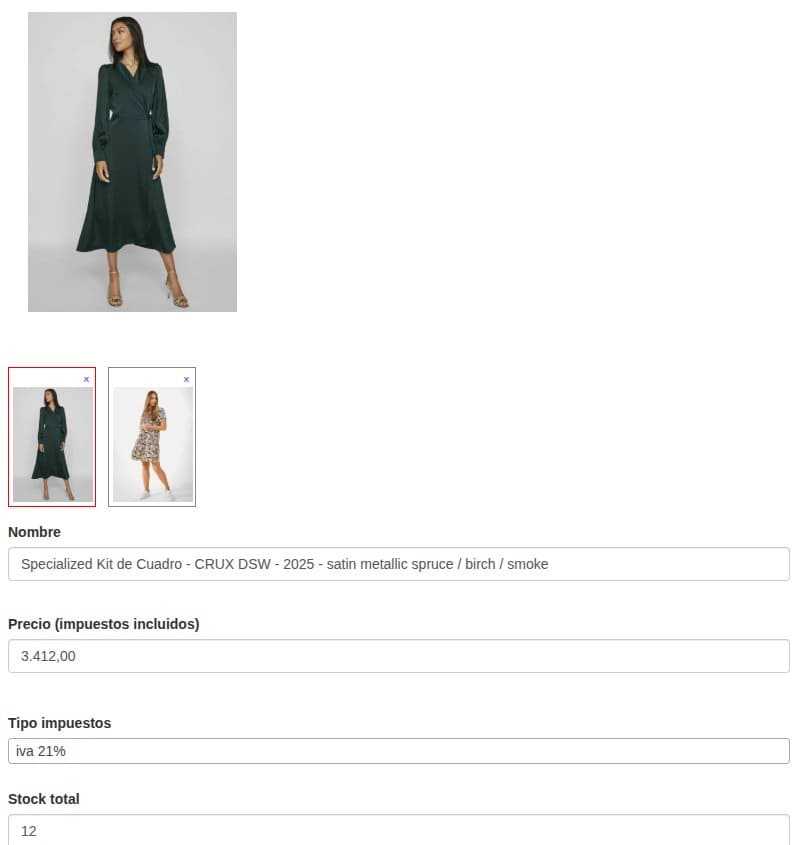
Simple stock management
Forget the long, complicated forms found in traditional inventory software. We’re all about simplicity.
Add new stock with just the essential details, using a clean and modern interface—from your computer or your phone.
Everything is designed to make life easier for store owners, so they can manage their inventory without frustration.
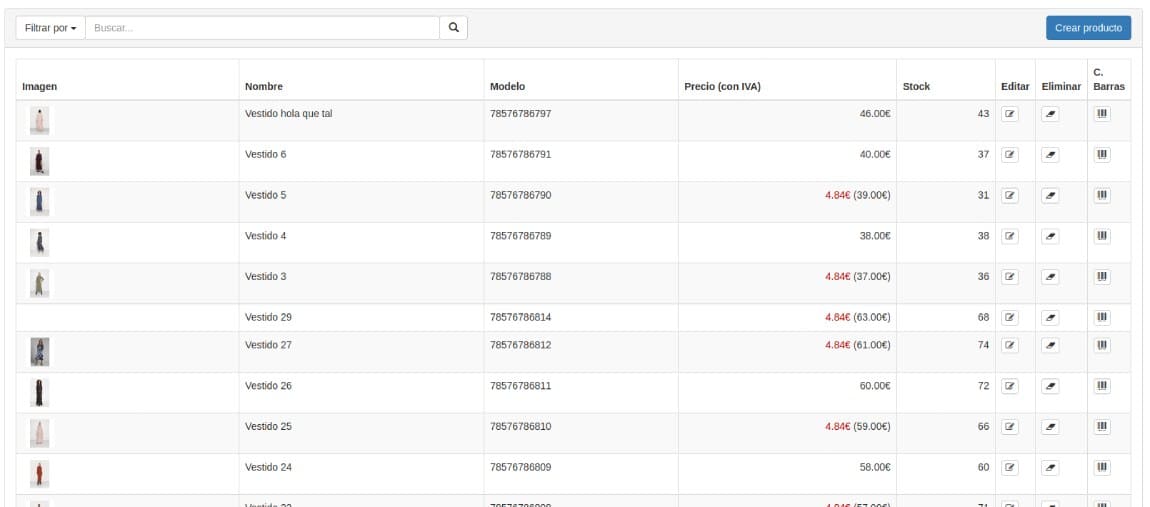

Receipts and invoices fully compliant with VeriFactu and Ticket Bai
Starting in 2025, VeriFactu is mandatory throughout Spain. Ticket Bai has already been required for some time in the Basque Country. If your POS system isn’t certified, you could face serious issues.
We’ve worked hard to make the integration with both VeriFactu and Ticket Bai extremely simple. Apart from the initial setup, everything runs automatically without you even noticing.
Each receipt includes a QR code so the customer can verify their invoice. If the tax agency has a temporary outage, the tickets are queued and sent automatically once the service is restored.
Send your accounting to your bookkeeper in one click
If every quarter you dread the task of sending your café’s sales data to your accountant, you’ll be glad to know that with Remero it takes less than a minute.
You can send them a full summary with taxes, totals, and sales by payment method — or export a CSV file with every transaction detail. This file is incredibly valuable for accountants, as it allows them to run their own calculations or import the data into advanced accounting software.
Export sales and returns as a CSV file
Get clear totals for tax filing
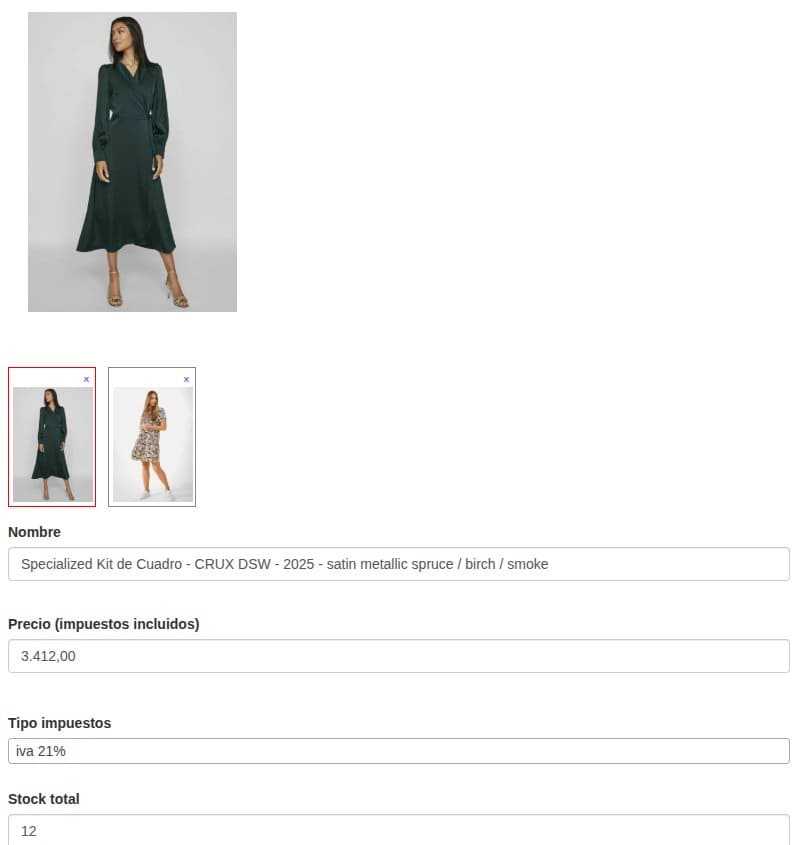
Getting started is easy
It takes just 5 minutes
Everything is already preconfigured, so setup takes no more than 5 minutes.
Watch the video below to see how it works.








More features
Remero includes hundreds of thoughtful details to enhance the experience for cafés and bars

Print barcode labels
You can also manage barcodes for existing products, like bottles or packaged items.

Issue invoices with customer names
Create a customer on the spot and link them to the sale to generate an invoice instantly.

Sell by portions
Need to sell a bottle or a dish like paella in parts? You can do it with no problem.

Use different currencies and tax rates
Work with your local currency and the taxes that apply to you. It only takes 20 seconds to set it up.

Create offers and discounts
Want to apply a discount on a specific day or for a group of customers? Just do it in two clicks.

Manage inventory in bulk using Excel (CSV)
Busy cafés and bars often have constant stock updates. You can do it manually from the panel or in bulk with a CSV file.
Other types of retail stores
Remero is compatible with a wide variety of physical retail businesses.
Got more questions?
Find answers in this collection of the most common questions we get from cafés and bars.
A Point of Sale system for cafés and bars is designed to help you serve customers quickly, manage your top-selling products, apply discounts and promotions, and keep track of stock and cash flow.
With Remero, you can register orders for coffee, drinks, pastries or snacks in just seconds. Scan the items or tap them on the screen.
You can accept card, cash or mobile payments and print custom receipts for each customer.
It’s ideal for small venues, food trucks, beach kiosks, bakeries with a counter, or neighborhood cafés where speed matters most.
Yes, Remero works perfectly with touchscreens. Many cafés and bars use tablets or touch displays at the counter for convenience—and especially for hygiene.
If you prefer, you can also use a keyboard and mouse. In fact, we usually recommend it, as touchscreens tend to tire your arm over time—yes, really.
It all depends on your layout and workflow. The system adapts to you, not the other way around.
Yes. If you sell packaged products like snacks, bottled drinks, takeaway coffee or bundles, you can use the manufacturer’s barcodes or print your own. All you need is a standard label printer.
Our usual advice is to use the product’s existing barcode unless you want to show a custom price to the customer.
Yes. Remero complies with all current tax regulations, including VeriFactu if you're in Spain. Every receipt and invoice includes sequential numbering, date, tax details, and a QR code if needed.
If you're in Latin America, you can also configure Remero to meet your country’s local tax requirements.
You can tailor every detail to your needs:
- Adjust paper width (58 mm or 80 mm) to match your printer.
- Add your café or bar logo.
- Include custom messages like “Thanks for visiting” or “Try our breakfast combo.”
- Use a custom invoice prefix (e.g., “BAR-2025-”).
- Update your contact details, including address, website, phone, and email.
Yes. As long as your thermal printer supports ESC/POS (which 99.99% do), you're good to go. Nearly all models from recent years work seamlessly, whether via USB or network.
So you can keep serving coffee while the receipts keep printing at full speed.
If you're wondering whether your printer works on systems like macOS or Linux, the answer is yes. Any thermal printer will work—even if the manual says otherwise.
Pricing
Complete
We have simple pricing plans that include everything a physical store needs, whether it's small or a bit bigger. Straightforward and hassle-free.
$39 /month
Enough for 99% of small stores that serve customers from a single checkout.
Up to 5,000 products. No matter the stock, sizes, or colors.
1 checkout counter to serve your customers.
3 users with access.
Online store (Yes, it's included).
Updates and support.
The rest of remero's features without restrictions.
Advanced
$69 /month
If your store has multiple checkout counters (up to 6) to serve customers, this plan has everything you need.
Up to 50,000 products. No matter the stock, sizes, or colors.
U pto 6 checkout counter to serve your customers.
12 users with access.
Online store (Yes, it's included).
Updates and support.
The rest of remero's features without restrictions.
Other questions about the POS system
Are there any signup or cancellation fees with remero?
Nope, there's no extra charge for signing up. You can cancel simply by letting your license expire.
Does the 39$ /month plan include the online store?
Yeah, it's included in both plans.
Do the POS and the online store use the same inventory or do they sync up?
They actually use the exact same inventory. They don't just sync—they share the same data, which is what makes it so cool and effective.
Can I integrate Stripe as a payment method in my store?
Yes, no problem. Stripe is fully integrated into the online store.
Are my data safe?
We're really serious about privacy and never share our customers' info. Plus, we back everything up regularly to avoid any data loss. So yep—your data's safe with us.
Can I change my plan after choosing one?
Yes, absolutely. You can do it at any time—you can switch from the complete plan to the advanced one or vice versa.
There are many stores that take the advanced plan during peak season to open more registers, and when sales slow down, they close those extra registers and switch back to the complete plan.
Do I need special hardware to use remero?
No, not at all. You can use any computer you want—an iMac, a 10-year-old Linux laptop, an all-in-one PC with Windows 11, Windows XP, etc. Use whatever hardware suits you best.
