The easiest and most powerful Point of Sale for pet stores
More than 2,500 pet retailers around the world are delighted with the simplicity of our point of sale (POS) software.
No credit card required
Over 3,000 clothing stores are already using our POS software
Fashion and accessory shops around the world love its simplicity.
★★★★★
"I didn't have to study a thing to use it."
★★★★★
"From home, I can keep an eye on what my employees are doing in the store."
★★★★★
"It handles sizes and colors perfectly."
★★★★★
"Printing barcode labels for my products is super easy."
Add products quickly and keep track of your inventory
Managing your inventory in Remero is a breeze. You don't need endless forms—just the basics: photo, name, price, and stock.
Our inventory system is like running an online store on WooCommerce or PrestaShop, but even simpler. Forget those clunky, outdated POS forms.
Apply a tax to the product.
Add the product to the categories you need.
Create a general barcode for the product.
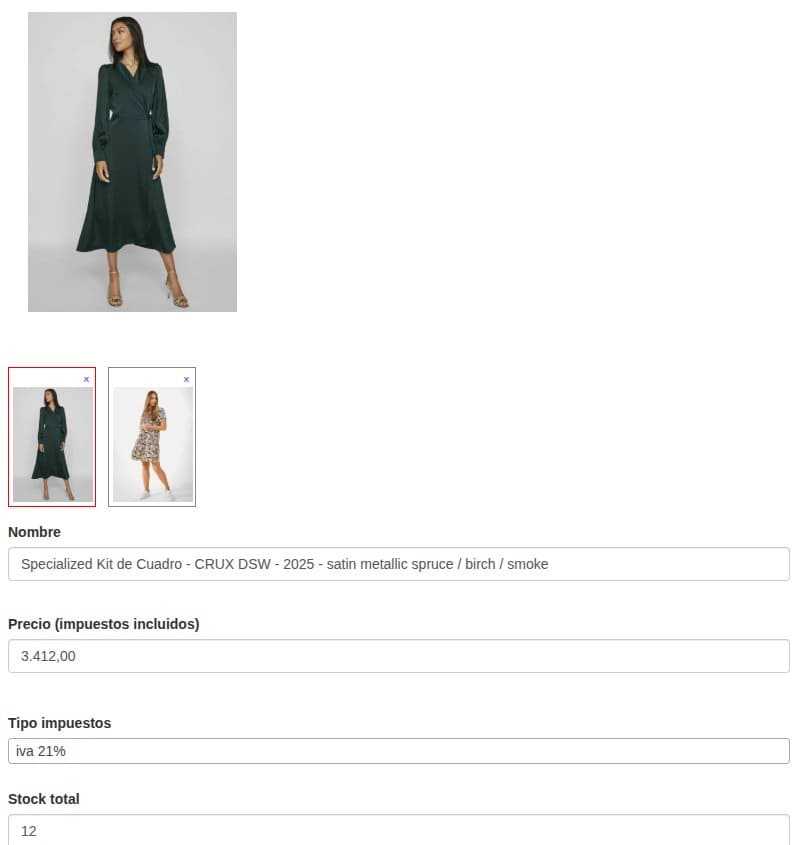

Create sizes and colors quickly
Managing your inventory in remero is a breeze. You don't need endless forms—just the basics like a photo, name, price, and stock.
Our inventory system is like running an online store, but even simpler.
Create barcode labels for each size.
Manage stock for each size.
Set a custom price for each size.
Also an Online store
100% synced with your POS
Sell online effortlessly with a beautiful online store that requires no extra work.
Most clothing stores would love to have an online store, but it's such a hassle to keep it updated that they eventually end up abandoning it.
Create products just once for both your POS and your online store. Both your POS and online store share a unified sales and returns process.
In short, you'll have an always up-to-date online store that boosts your physical shop. You'll literally spend just a few minutes to get it ready to sell online.



Remero is completely cloud-based
You can manage your store from any computer, anywhere. You just need internet access.
Whether you're working from home or just checking in real time on what your employees are doing, how much cash is in the register, and so on, it’s all at your fingertips.
Since it runs in the cloud, we handle all updates for your POS if any issues come up. We also take care of backups and make sure everything runs 100% every day.
Access your management software from anywhere.
Real-time control.
Manage multiple cash registers, warehouses, and stores remotely.
Easily manage multiple registers and employees
For example, picture a large clothing store with six salespeople, each using their own computer to serve customers.
All registers are synced with the same real-time inventory.
Run cash audits and keep real-time control over every transaction made at each register by every salesperson.
Each register comes with its own receipt printer.
Each register can process returns for sales made on other registers.
The overall sales report includes sales from every register.
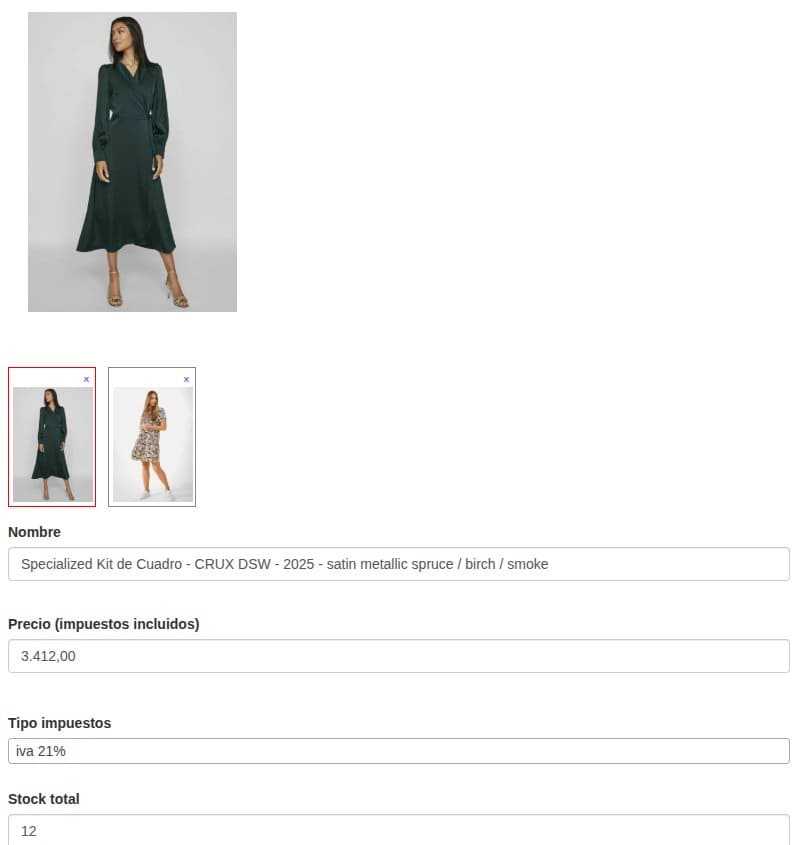
Clean, minimalist aesthetic
Just the essentials. You won’t see any extra buttons in Remero. In fact, it only has the basic features a clothing store needs.
And that lack of extra features, along with its minimalist design, is exactly its strength: your employee will sit down in front of the software and know how to use it without any hand-holding.
And that's exactly why hundreds of small stores and well-known franchises use remero.
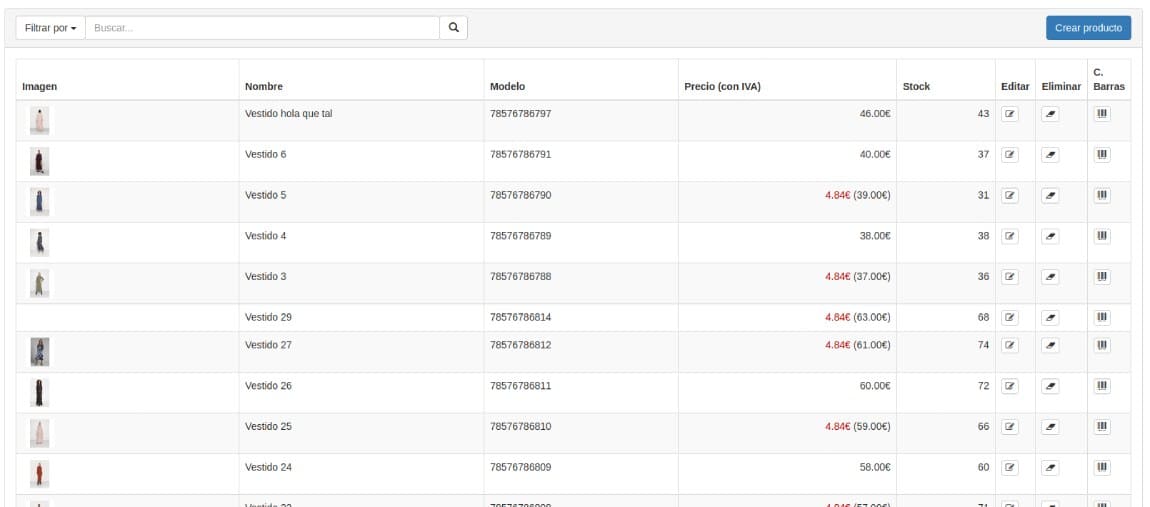

Compatible with any hardware
Remero works with any computer, tablet, ticket printer, or barcode scanner.
We've tested the POS in every kind of scenario, so no matter what hardware you've got, everything runs perfectly.
We're big fans of using an iMac as hardware. It's the most beautiful all-in-one ever made for fashion stores.
Any brand of ticket printer.
Any barcode scanner.
Any type of computer (touchscreen or not).
Works on Windows, Mac, and Linux
Since it's cloud-based, Remero is 100% compatible with Windows, Mac, and Linux—even on older computers.
All you need is a browser like Chrome or Safari, and you'll run your store like a charm, no matter the operating system.
We're especially fans of using Linux or macOS.
No need to buy new hardware. Use what you already have..
You can mix and match computers running different operating systems.
It doesn't matter if your ticket printer doesn't have drivers for Mac or Linux—it'll work just fine.
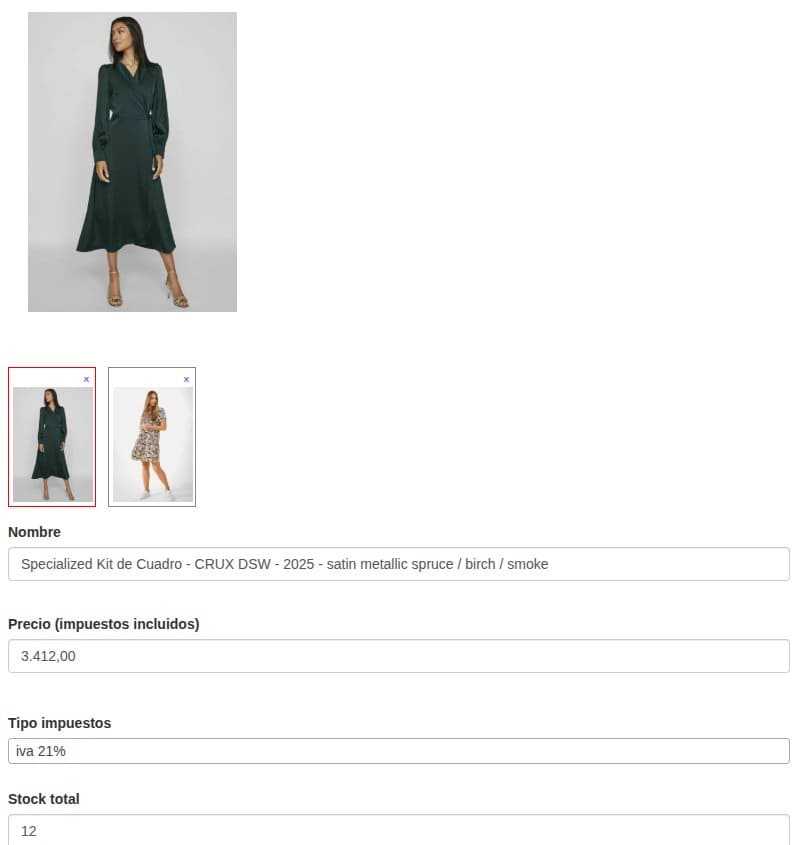
Get everything up and running
in 5 minutes
Watch this video to get your POS up and running, literally in 5 minutes.



Create and print barcode labels
In fashion stores, products are constantly coming in and out, so having a solid barcode label generator is a must.
With Remero, it’s as easy as clicking on the item you need and letting the system print a barcode label for you.
Give your employees different levels of access
If you don't want them accessing certain areas of the POS software, you can restrict them.
Assign different permission levels and reserve the control panel—with all your store and inventory info—for managers and administrators.
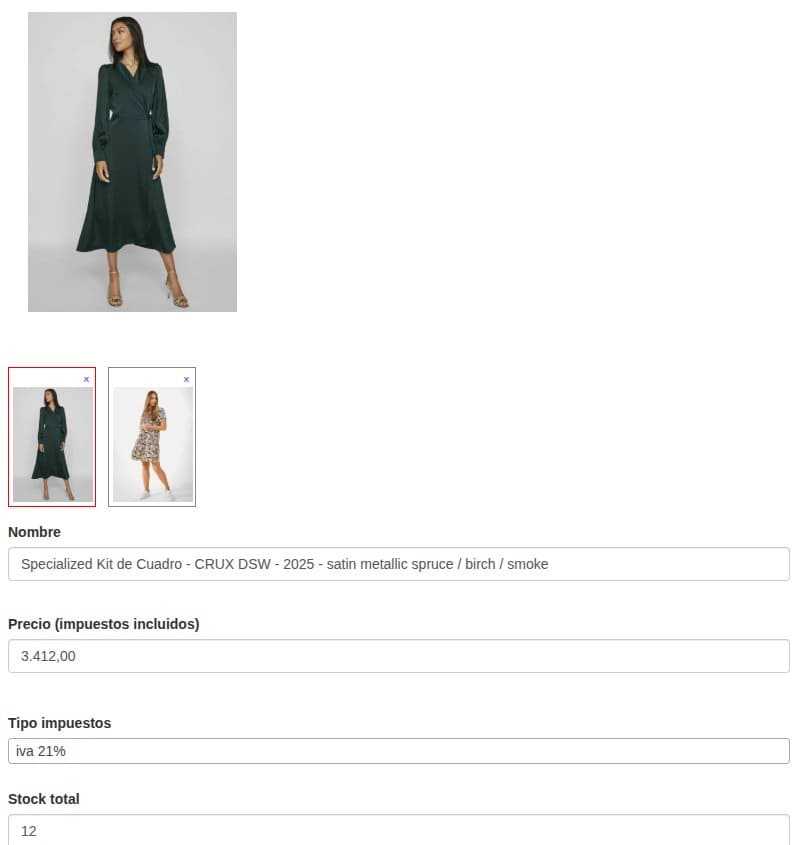
Other features
Small features that make a big impact on your boutique's day-to-day operations.

Export sales and returns to Excel
Send all your accounting info to your accountant.

Create discounts
Set up deals that go live on a specific date—both on your POS and online store.

Refund cash or issue a discount voucher
If you'd rather give a voucher than cash back, you can do it easily.

Create new taxes
Add taxes and apply them to your products.

Import and export products in bulk
If you're an Excel fan, you'll love managing your inventory on a large scale.

Sell by weight or length
Stock can be deducted in fractional units without any issues.
Learn everything about how Remero works in just 20 minutes
More than 3000 fashion and accessory stores around the world are happy with how simple our point-of-sale (POS) software is


Other sectors
We adapt to almost any type of retail business. Here are some examples.
FAQ for Clothing Store POS System Users
Do you still have unanswered questions? In this section, we provide detailed answers to more complex queries so you get all the info and practical tips you need to use our POS system with ease.
A POS system is a set of tools that lets a retailer sell products, process returns, issue invoices to customers, keep track of inventory, manage billing, perform cash reconciliations, and more. In short, it's software that gives you control over every aspect of your brick-and-mortar store.
For a clothing store, a POS needs to have a few extra features to be truly useful:
- It should let you search for products, including sizes and colors via barcode.
- It should support returns using discount vouchers—a common practice in fashion stores.
- It should handle various payment methods.
- It should allow you to apply discounts.
- It should be able to sell gift cards.
- It should print gift receipts or receipts without visible prices.
Yes and no. Let me explain. Remero does let clothing stores keep their inventory updated, add new merchandise, and track stock by size and color. It even lets you export your entire inventory to a CSV (Excel) file and import it in bulk after making changes.
But what remero isn’t is a sophisticated inventory system. You won’t find endless forms or huge tables full of stock details.
This is because remero’s main goal isn’t to serve large warehouses—it’s built for small shops. In fact, it’s used as a terminal in big warehouses, but those operations also run other complex warehouse software alongside it.
In short, remero is indeed inventory software, but it’s so simple that many other complex inventory solutions can’t say the same. This proves that well-designed software can be straightforward while still doing the job just as well as a more complicated system.
Yes. Many fashion retailers using remero prefer a touch screen. It can be a touchscreen all-in-one, a touchscreen laptop, or simply a tablet. In fact, you can even use the POS on a smartphone.
Yes, you can use whatever barcodes you want. For example, you could use the manufacturer’s barcode that usually comes with the clothing, or you could simply create your own barcode however you like.
Yeah. They meet legal requirements in the USA, Latin America, and Europe. Every receipt and invoice gets a unique, sequential number, and every return does too. Plus, you can check the legal info for both the issuing company and the customer.
This consistency is exactly what the laws in the countries where remero is used require.
Yes, you can customize the receipt however you want:
- You can choose whether it’s 58mm or 80mm wide.
- You can change the logo.
- You can customize the footer message—say, include a Christmas greeting or highlight a Black Friday deal.
- You can change the invoice number prefix.
- You can edit the address, website, phone number, etc.
In short, you can design the receipt exactly how you envision it.
Yes, as long as it's compatible with ESC/POS. Fortunately, any thermal printer from the last 10 years is 100% ESC/POS-compatible. Basically, if you bought your printer a few years ago, you won't have any issues. With older printers, you can still print tickets, though it might work a bit differently.
In short: Choose whichever ticket printer you like best—it'll work just fine.
Pricing
Complete
We have simple pricing plans that include everything a physical store needs, whether it's small or a bit bigger. Straightforward and hassle-free.
$39 /month
Enough for 99% of small stores that serve customers from a single checkout.
Up to 5,000 products. No matter the stock, sizes, or colors.
1 checkout counter to serve your customers.
3 users with access.
Online store (Yes, it's included).
Updates and support.
The rest of remero's features without restrictions.
Advanced
$69 /month
If your store has multiple checkout counters (up to 6) to serve customers, this plan has everything you need.
Up to 50,000 products. No matter the stock, sizes, or colors.
U pto 6 checkout counter to serve your customers.
12 users with access.
Online store (Yes, it's included).
Updates and support.
The rest of remero's features without restrictions.
Other questions about the POS system
Are there any signup or cancellation fees with remero?
Nope, there's no extra charge for signing up. You can cancel simply by letting your license expire.
Does the 39$ /month plan include the online store?
Yeah, it's included in both plans.
Do the POS and the online store use the same inventory or do they sync up?
They actually use the exact same inventory. They don't just sync—they share the same data, which is what makes it so cool and effective.
Can I integrate Stripe as a payment method in my store?
Yes, no problem. Stripe is fully integrated into the online store.
Are my data safe?
We're really serious about privacy and never share our customers' info. Plus, we back everything up regularly to avoid any data loss. So yep—your data's safe with us.
Can I change my plan after choosing one?
Yes, absolutely. You can do it at any time—you can switch from the complete plan to the advanced one or vice versa.
There are many stores that take the advanced plan during peak season to open more registers, and when sales slow down, they close those extra registers and switch back to the complete plan.
Do I need special hardware to use remero?
No, not at all. You can use any computer you want—an iMac, a 10-year-old Linux laptop, an all-in-one PC with Windows 11, Windows XP, etc. Use whatever hardware suits you best.
