April 21, 2025
Top 25 Point of Sale Systems (POS) for Retail Stores in 2025

We’ve tested 25 POS systems to help you find the perfect fit for your retail store.
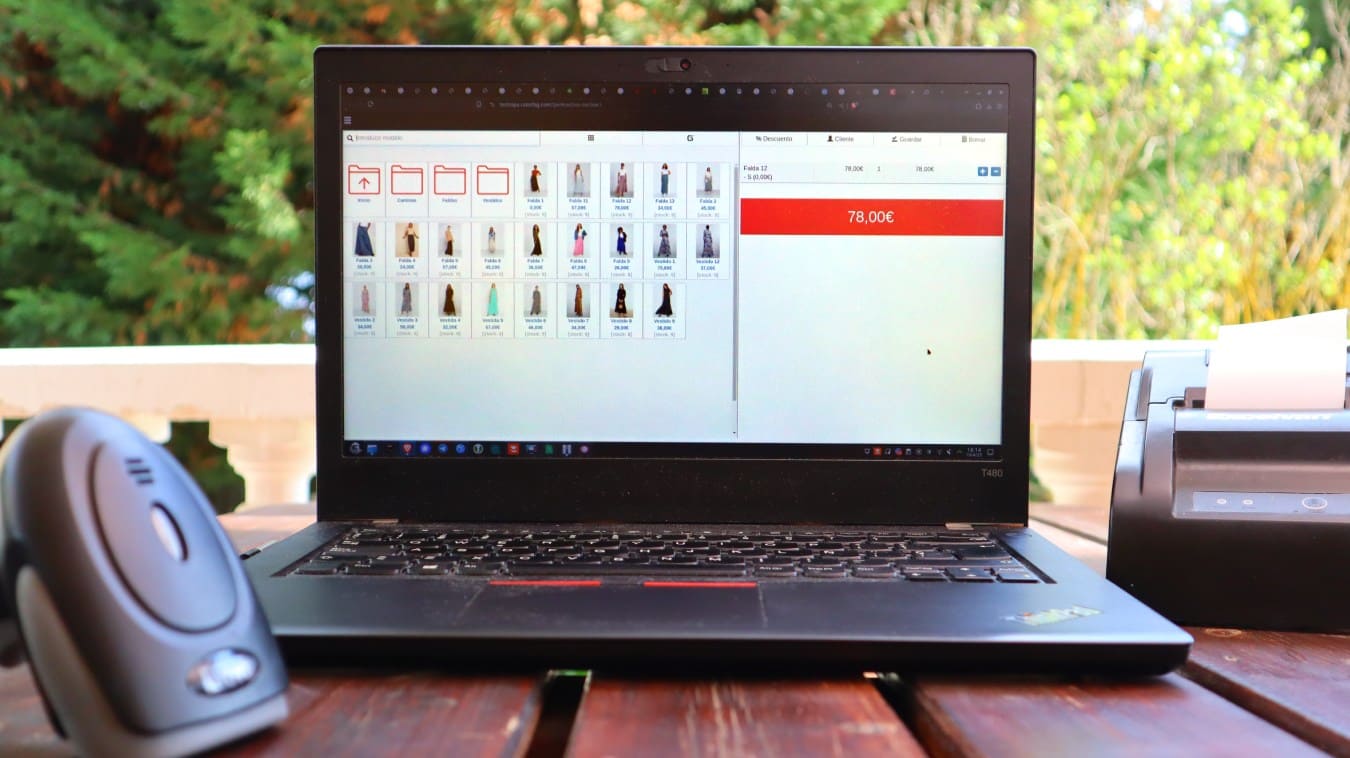
1st Remero
POS + Online Store. Simple and powerful solution for small to medium-sized stores. Cloud-based.
Check out Remero POS
2nd Catinfog
Cloud-based POS system designed specifically for small Spanish-speaking stores. Easy-to-use and fully compliant in Spain and Latin America.
Check out Catinfog POS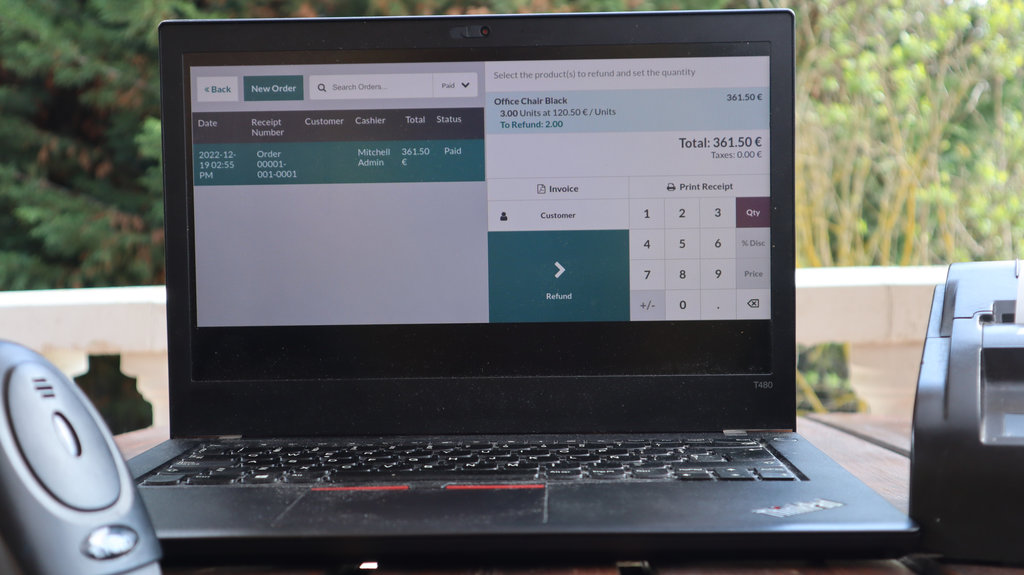
3rd Odoo POS
A flexible and highly customizable POS module integrated with the Odoo ERP.
Check out Odoo POS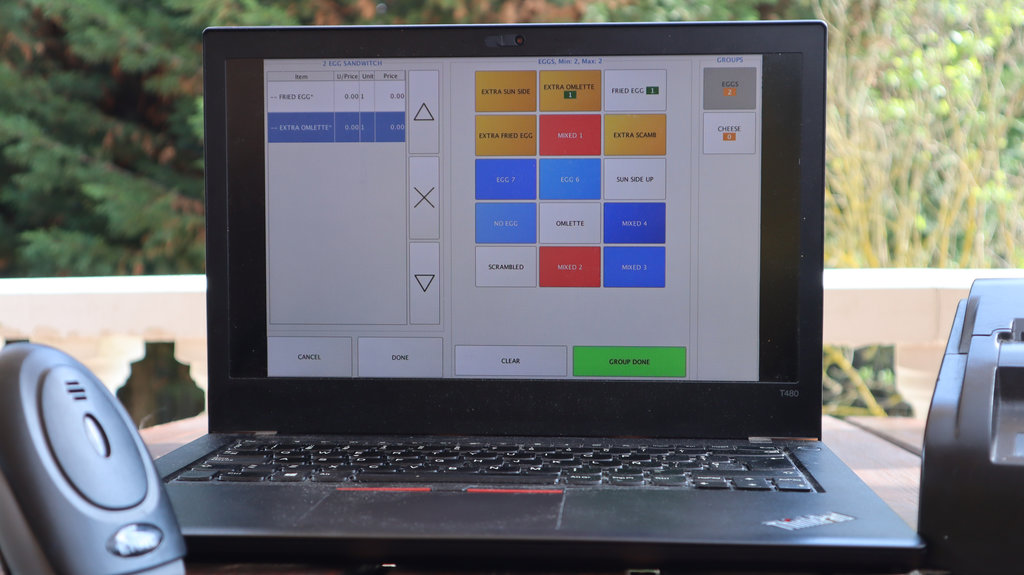
4th Floreant POS
A free POS system focused on restaurants, designed for easy and reliable operation in hospitality settings.
Check out Floreant POS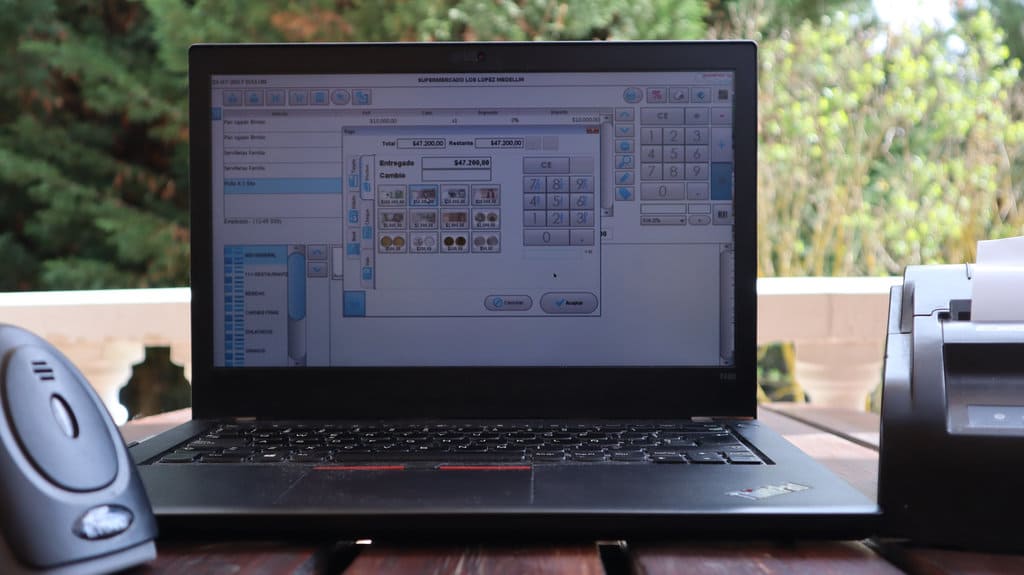
5th uniCenta oPOS
A powerful, open-source POS system compatible with multiple platforms, ideal for both retail and hospitality businesses.
Check out uniCenta oPOS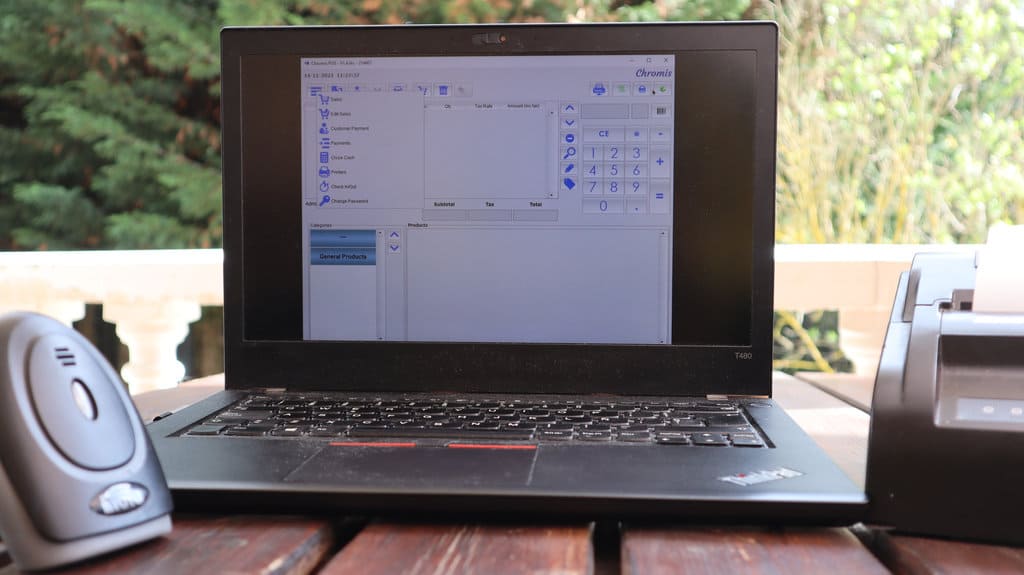
6th Chromis POS
A flexible POS system derived from uniCenta, supporting various sectors including restaurants and retail businesses.
Check out Chromis POS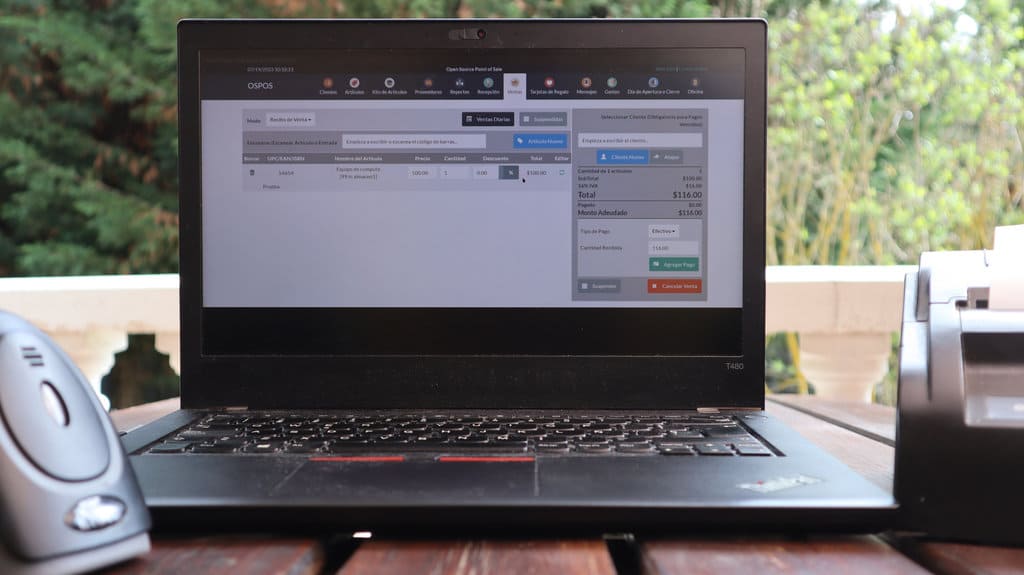
7th OSPOS
A web-based POS application built with PHP and MySQL, designed for small and medium-sized businesses.
Check out OSPOS
8th SambaPOS
An open-source (GPLv3 licensed) POS system specifically for restaurants, featuring specialized table and order management capabilities.
Check out SambaPOS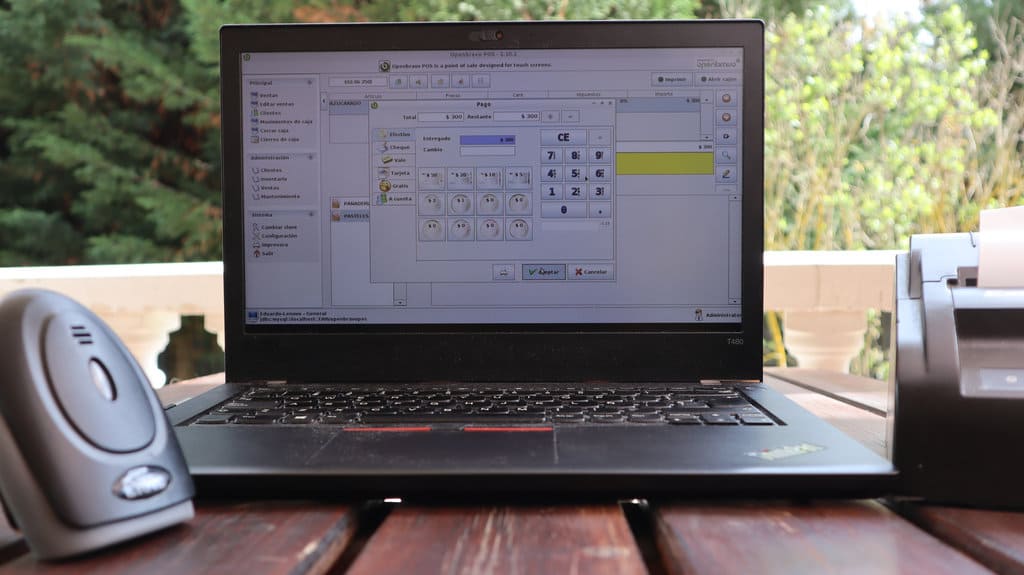
9th Dolibarr POS
An open-source POS system combined with Dolibarr ERP, ideal for medium-sized businesses looking for an integrated ERP solution.
Check out Dolibarr POS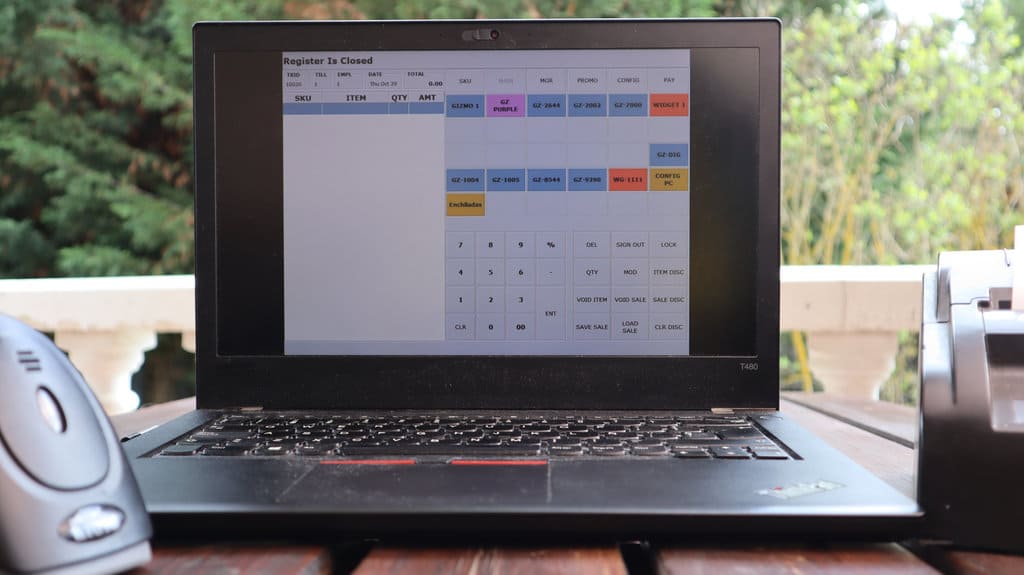
10th Apache OFBiz
An open-source ERP system with an integrated POS module, suitable for businesses with complex management needs.
Check out Apache OFBiz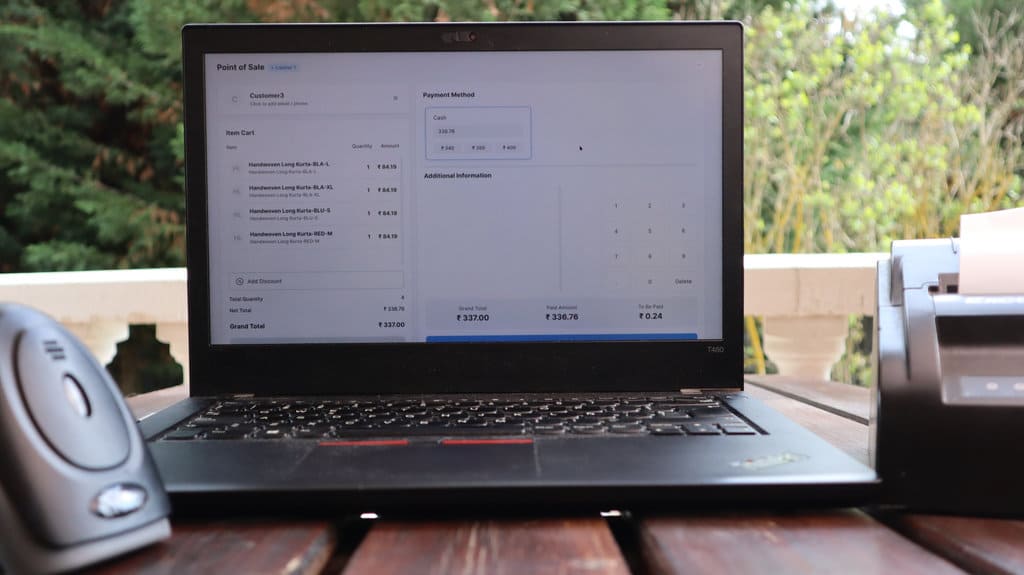
11th ERPNext (POS module)
A part of ERPNext, an open-source ERP, which manages POS operations within a comprehensive enterprise system.
Check out ERPNext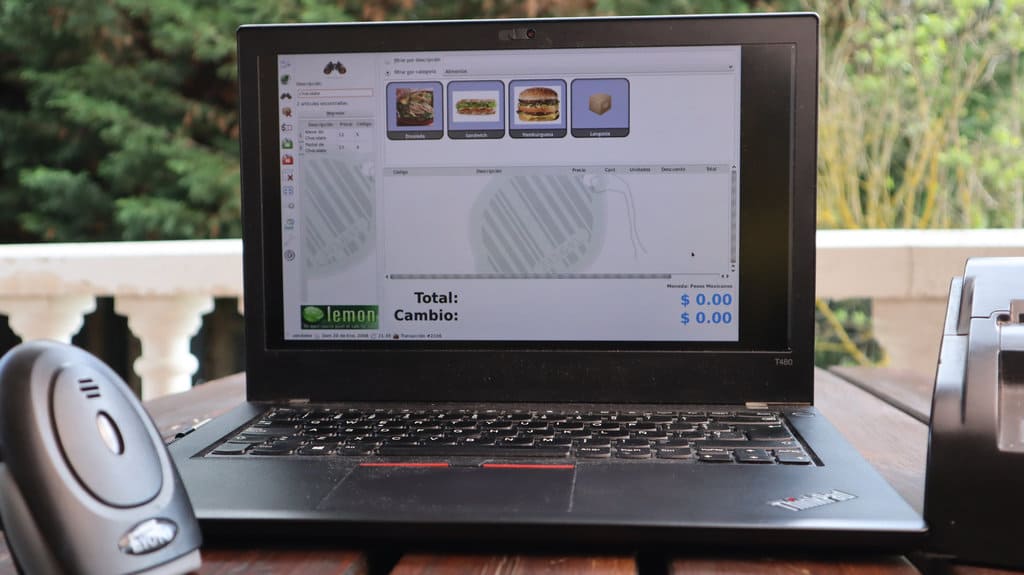
12th Lemon POS
An open-source PHP-based POS system designed for small retail shops.
Check out Lemon POS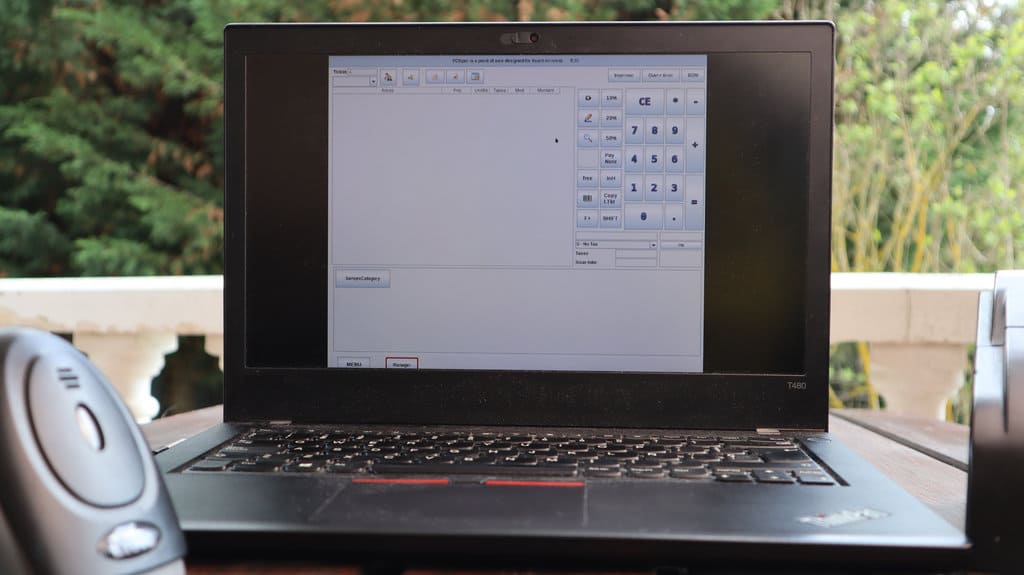
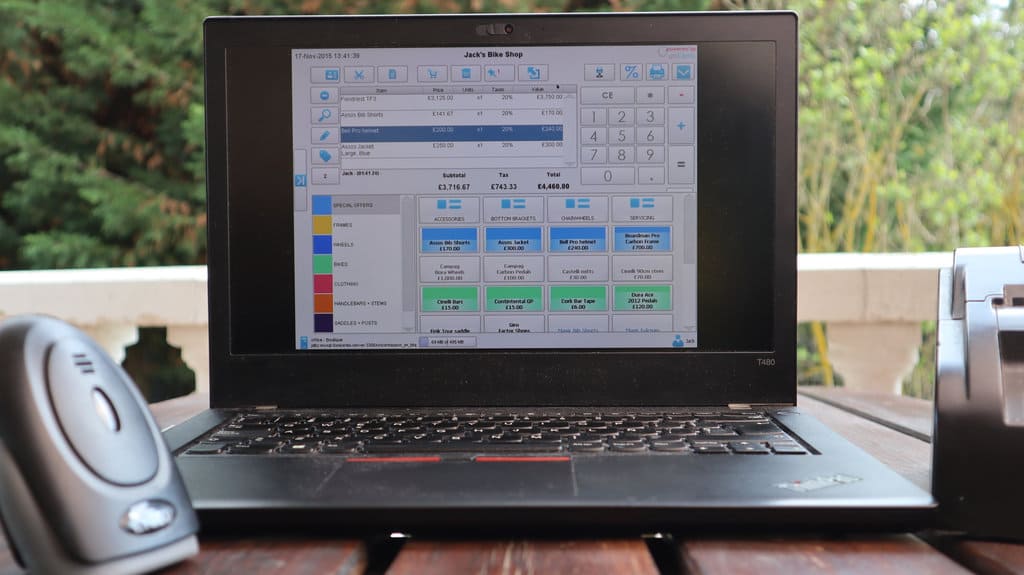
14th WallacePOS
A web-based open-source POS system built with PHP, easy to deploy and customize for various business types.
Check out WallacePOS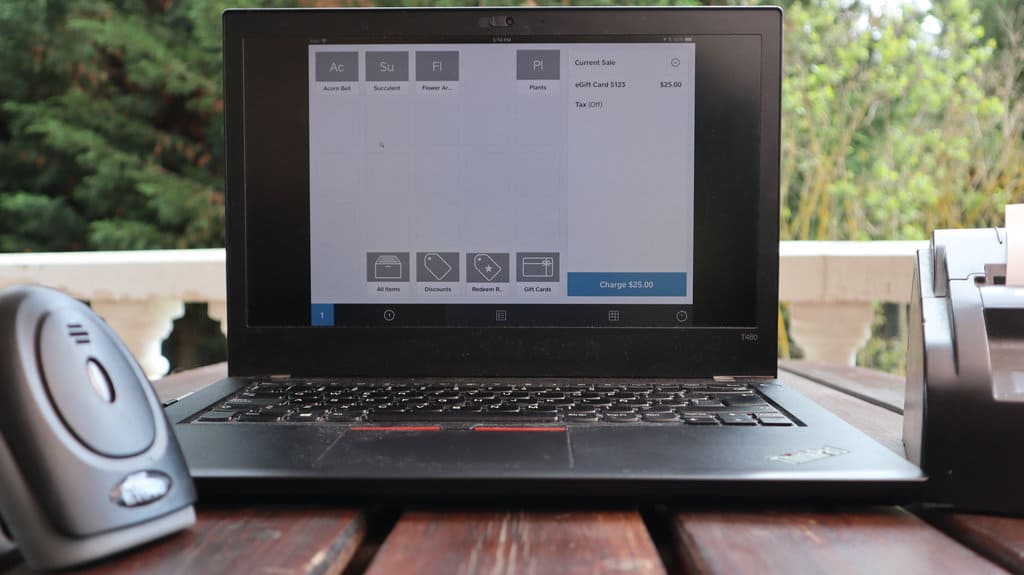
15th Square POS
A mobile-friendly card payment system designed for easy transactions on the go.
Check out Square POS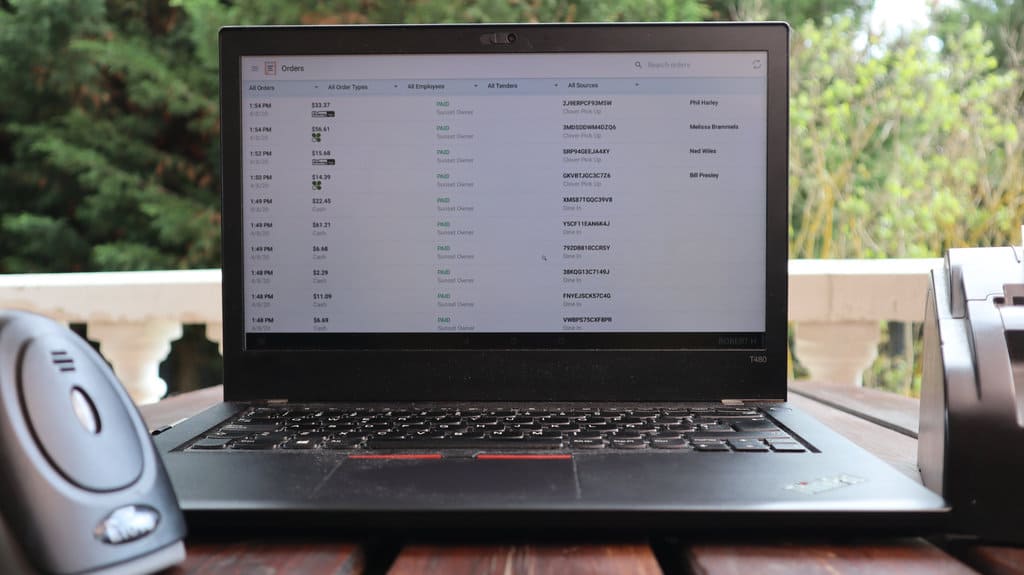
16th Clover POS
An all-in-one POS system combining hardware and software, with an extensive app market for customization.
Check out Clover POS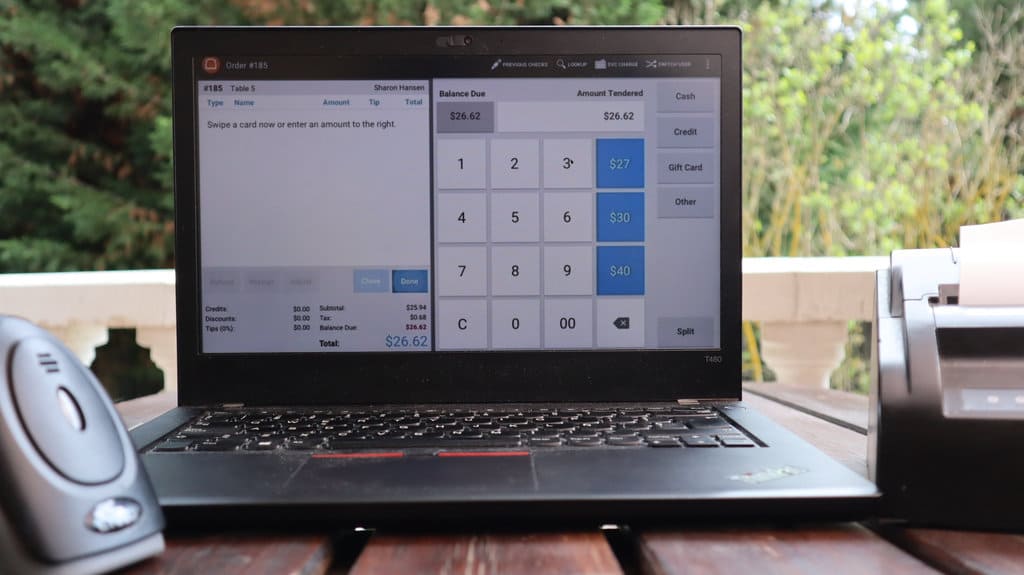
17th Toast POS
A specialized restaurant POS system offering an integrated solution for orders, payments, and operations management.
Check out Toast POS
18th Lightspeed Retail POS
A retail-focused POS system with advanced inventory control and sales analytics features.
Check out Lightspeed Retail POS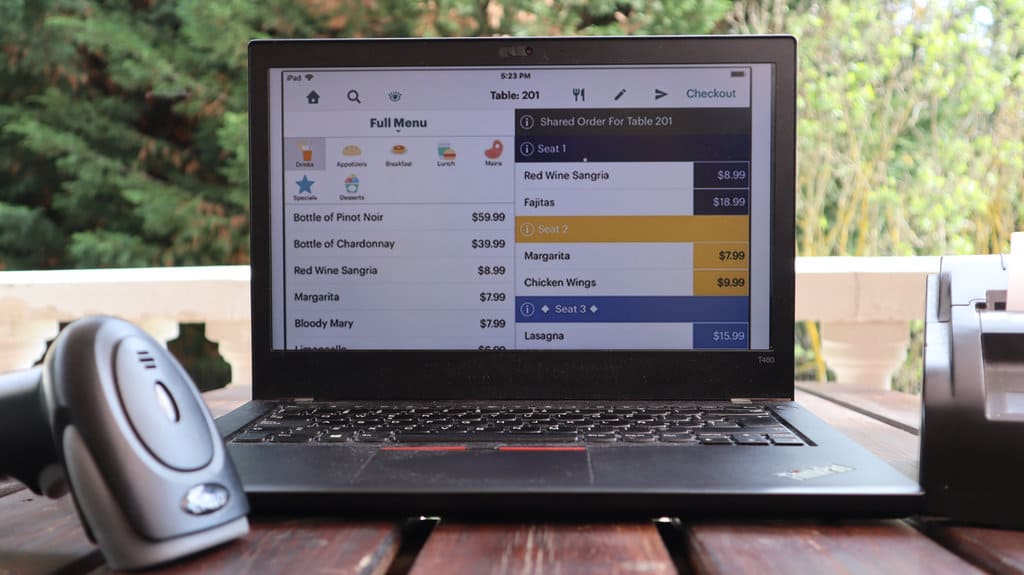
19th TouchBistro
A restaurant POS system designed for iPad, focused on ease of use and streamlining front-of-house service.
Check out TouchBistro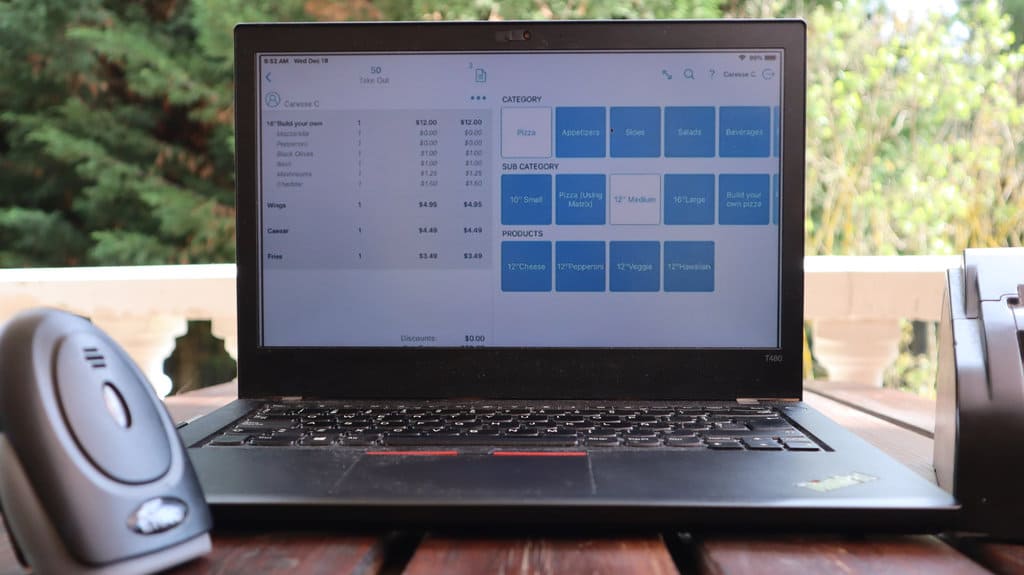
20th Shift4
An iPad POS system for restaurants and mid-sized retailers, with built-in reporting tools.
Check out Shift4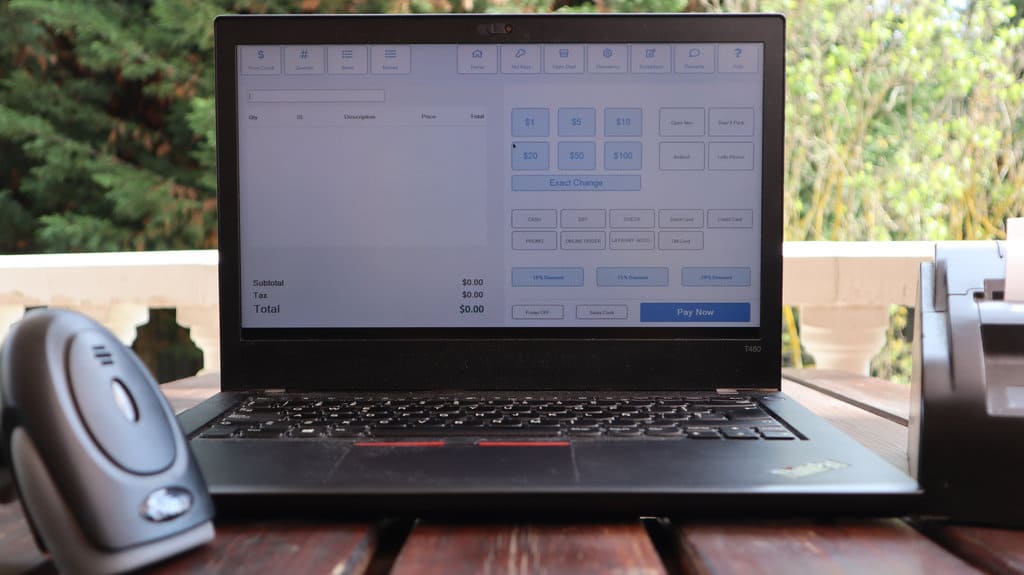
#21 Comcash
A retail-focused POS that’s got scalable options and dedicated tech support.
Check out Comcash
#22 Merchant One POS
A POS system with built‑in card processing that’s super popular in the US.
See Merchant One POS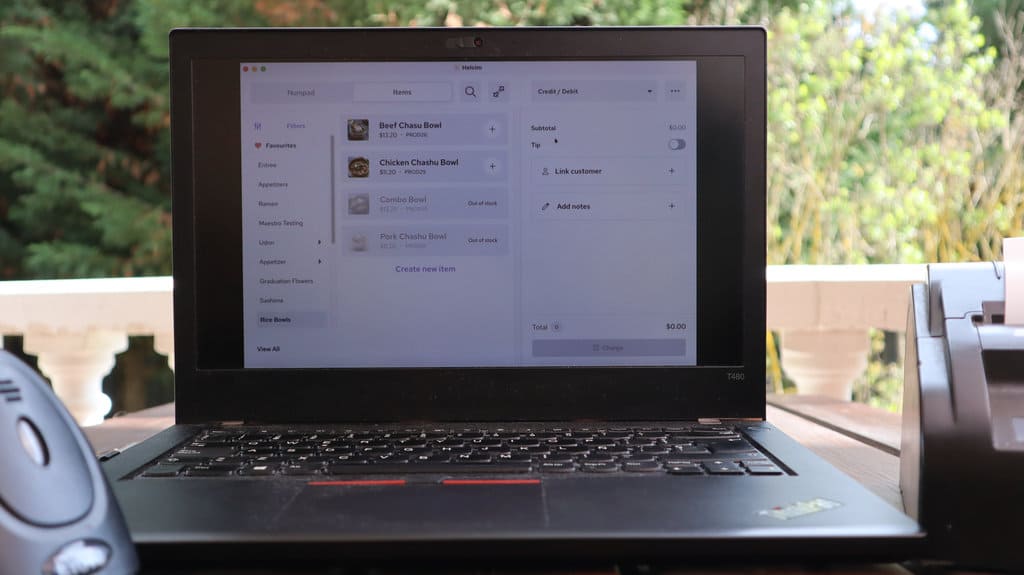
#23 Helcim POS
A platform that bundles POS with interchange‑plus payment processing—perfect for high‑volume shops.
Check out Helcim POS
#24 Heartland POS
From Heartland Payment Systems—built for hospitality with integrated payment services.
See Heartland POS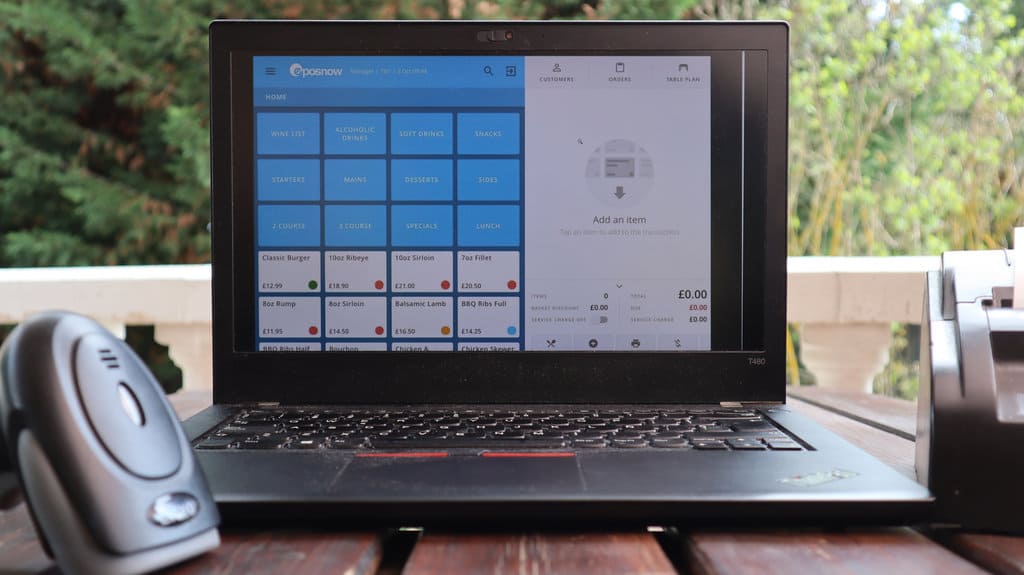
#25 Epos Now
A cloud‑based POS that adapts to retail and hospitality, with tons of hardware choices.
Check out Epos NowWhat’s POS software and why your store needs it
POS software is basically a computer program that lets a retail merchant ring up sales, manage inventory, print receipts, print barcode labels—you name it. In short, it’s the tool you use to run the entire sales process in a physical shop.
Your store needs POS software first off because most places require you to keep a database of all the sales you make. But even if it wasn’t mandatory, it’s crucial for tracking what your staff sells, spotting profits or losses, deciding what stock to reorder, and—most importantly—serving customers fast and giving them up‑to‑the‑minute price info on whatever they want to buy.
How to pick the best POS software for your business
From my experience, start by fitting your business into one of these POS categories:
- POS for shops selling finished products. Think clothing stores, bike shops, hardware stores, shoe stores, vape shops, etc.
- POS for stores selling products by weight or length. For example, produce markets, fabric shops selling by the yard, and so on.
- POS for restaurants. This needs table management and kitchen order routing. It’s the most sophisticated setup.
Next, once you know your industry, figure out how complex your setup needs to be. There are two paths:
- Your store does under €150,000 a month in sales. Go for the simplest POS you can find—keep it as basic as possible. Extra features won’t help you here.
- Your store does over €150,000 a month in sales. You need an ERP plus an integrated POS. The ERP handles the heavy-duty accounting, and the POS just feeds numbers into it. In this case, complexity is unavoidable, so embrace a more advanced system.
Practical perks of adding a POS system to your shop
Let’s talk real‑world benefits only.
Say you’ve got about 500 products on your shelf. A customer shows up with three items and wants to buy them. Without POS, you’d have to remember each price and crunch the sum in your head or with a calculator.
Sounds easy? Now imagine there’s a line of five people behind them. Think mental math under pressure won’t stress you out or slow you down?
And by the end of the day, you’ve made 20 sales. How do you want to break down sales by payment type to double‑check you made correct change or spot if someone short‑changed you? What if you’ve got multiple registers serving customers at the same time? And how do you see your stock levels or monthly sales at a glance?
Bottom line: the main advantage of installing a POS system is going from zero control to full control—because not having one is a real headache.
Cloud POS vs. local POS: which is right for your shop?
Old-school folks might disagree, but I’m all in on cloud POS. Having your POS in the cloud means you can access it from any computer, anywhere.
I don’t see any upside to a locally installed POS—except owning your data. But for a POS system, that’s almost irrelevant, especially in places like Spain where data privacy is basically non‑existent.
Plus, cloud POS lets you sync registers and multiple stores across different locations. It’s perfect for franchise management and multi‑store chains—something people dreamed of long before the internet was even a thing.
Bottom line: no contest. Always go cloud POS.
Free vs. Paid POS Software: Which One’s Right for Your Business?
Let’s be real: a free POS can end up being more foe than friend for a merchant.
Let me break it down.
Say you’re tech‑savvy and roll out an open‑source POS yourself to dodge the cost of a paid system. Well, that’s just the start. You’ll have to handle all the upkeep and troubleshoot every issue on your own.
If you catch my drift, DIY POS means you’re juggling two jobs: IT guru and shopkeeper. A lot of times you’ll spend more hours on tech headaches than on your actual business.
All that hassle just to save a measly €30–50?
My point is, that tiny cost savings aren’t worth the headaches of a DIY POS.
How POS Software Levels‑Up Your Inventory and Sales Management
Once you’ve picked a solid POS, it’ll boost your inventory and sales management in countless ways. Here are just a few:
- You always know exactly how many units you’ve got of each item.
- You’ll get alerts when something’s running low.
- You can track sizes and colors for each SKU.
- You’ll know who sold what, and when.
- You can see exactly how much cash is in the register at closing.
- You can total up a customer’s purchase in a snap—even if they’re buying 100 different items.
I mean… the perks go on and on. I could talk all day.
What Do We Mean When We Say a POS Also Has an Online Store?
Lots of brick‑and‑mortar shops want an online store to boost sales. The catch is, it’s a ton of work. So much that most simply don’t bother, and if they do, it’s usually outdated.
That’s where a POS synced with your online store comes in—provided the sync actually works. It’s amazing: one dashboard to manage both your POS and e‑commerce. And I don’t mean two separate panels that mirror each other, but a single interface that serves both purposes. One action, double impact—for your POS and online store. When designed right, it’s insanely powerful.
In my opinion, this vision isn’t fully nailed in the POS world yet. It’s still missing something. But even so, it’s way better than running your POS and online shop separately.
POS Software Trends for 2025
Let’s talk where POS software is headed in the coming years. To me, there won’t be any big upheaval in the industry unless it’s presented as something simple and easy. Any upgrade that means more work? It just won’t catch on. That’s why the payment‑processor + POS combo we’ve been seeing lately is doing so well. I also believe POS + online store will finally take off if someone actually builds something truly valuable.
But the innovation I’m most excited about is the overall shift toward simplicity—putting an end to needlessly complex POS systems. That’s the natural evolution for the next few years, and I think I’m spot on.
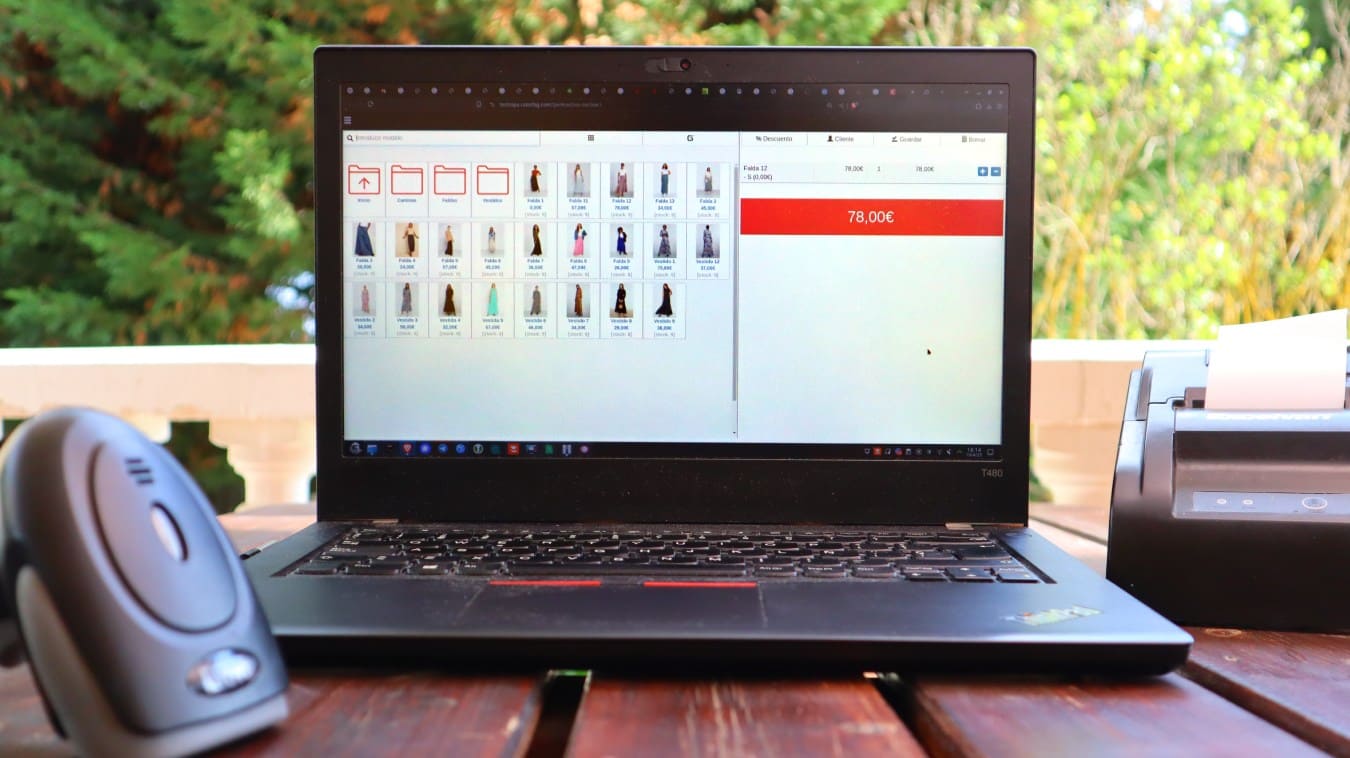
#1 Remero POS
Description
Remero POS is software that doesn’t require any management‑software know‑how or IT background.
It’s a POS anyone can use without investing any setup time.
It’s all about simplicity and ease of use. Small and midsize retail shops—as well as some chains and franchises—love it for exactly that reason: it’s dead simple.
You can manage stores with unlimited registers (think a supermarket with dozens of checkouts), sales reps, and products.
Remero also gives you an online store that’s synced in real time with your POS inventory, sales, and customers. The online store is built around the same simplicity and quick-launch mindset.
Key Features
- Runs 100% in the cloud—access it from any browser like Chrome or Firefox.
- Works on Windows, Mac, and Linux.
- Touchscreen‑friendly.
- Customizable receipt templates.
- Prints barcode labels.
- Full stock‑level control.
- Supports size and color variants.
- Import/export all data (products, sales, returns, customers) in raw CSV.
- Just sign up and log in to get started.
What Customers Say
Remero has 4.5 stars on Trustpilot and similar ratings on Google My Business, with users raving about the support and ease of use.
Pricing
€39/month or €69/month depending on the number of registers. No contract, no setup fee, no cancellation fee.
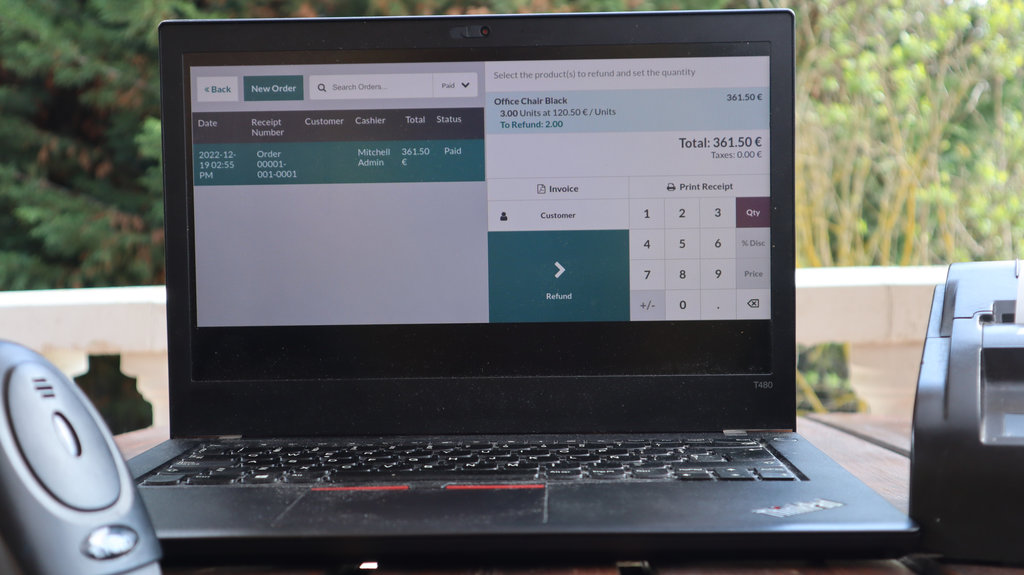
#3 Odoo POS
Description
Odoo POS is a fully integrated module of the Odoo ERP, built to give you a flexible, all‑in‑one point‑of‑sale experience. Since it ties into other Odoo apps, you get unified sales, inventory, and customer‑relationship management for smooth, consistent operations.
The real advantage of Odoo is its modular ERP backbone—ideal for businesses with lots of staff and complex accounting needs.
Key Features
- Complete integration with Odoo ERP and its sales, inventory, and accounting apps.
- Works on multiple devices.
- Supports loyalty programs and custom price lists.
- Flexible tax handling and cash‑rounding.
- Access to plugins for custom functionality.
What Customers Say
Odoo holds a 2.9‑star rating on Trustpilot and 4.2 on Capterra.
Pricing
Costs vary a lot if you self‑host—you’ll cover server fees, labor, maintenance, and initial plugin costs.
If you go with the subscription, you pay a monthly fee plus whatever plugins you need.
Plugin prices depend on your needs. For example, in Spain you’d need at least two modules (around €800) for customized receipts and e‑invoicing. Add silent printing via QZ and other extras, and you could be looking at about €1,200.
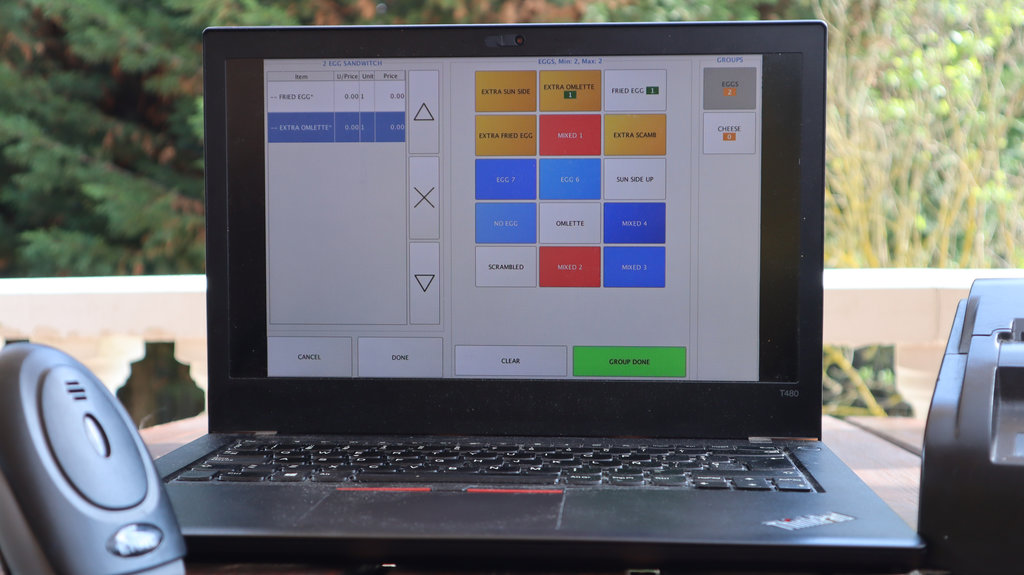
#4 Floreant POS
Description
Floreant POS is an open‑source point‑of‑sale system aimed at the restaurant industry. It offers a robust, customizable solution for managing orders, payments, and inventory in restaurants, cafés, and other hospitality venues.
Key Features
- Customizable table layouts and floor plans.
- Support for kitchen printers and display screens.
- Multiple shifts and user roles with specific permissions.
- Split‑check processing and multiple payment methods.
- Detailed sales reports and performance analytics.
What Customers Say
Floreant POS holds a 4.8‑star rating on Capterra.
Pricing
Since it’s self‑hosted, your costs are server fees plus labor and maintenance.
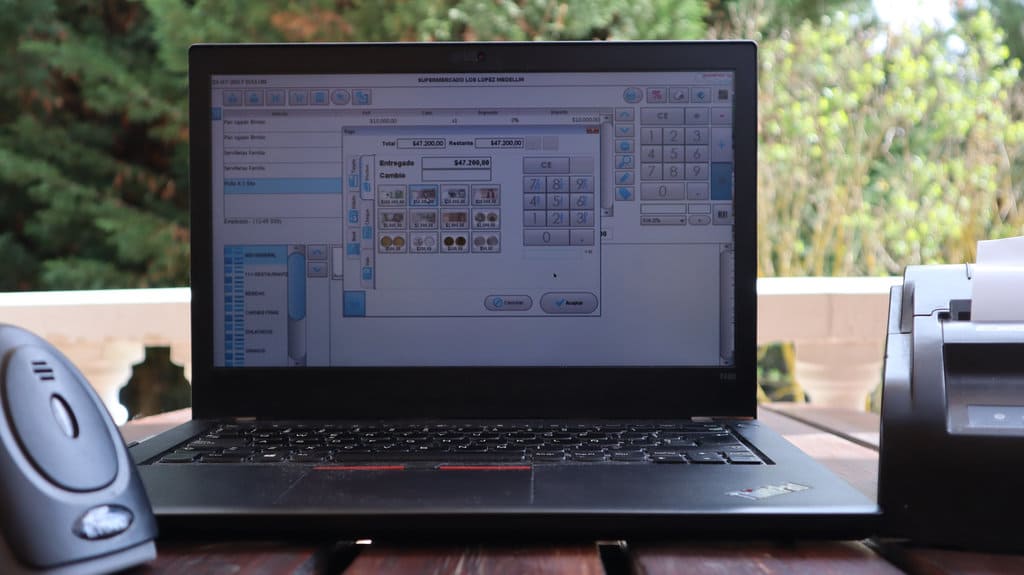
#5 uniCenta oPOS
Description
uniCenta oPOS is an open‑source, cross‑platform POS designed to fit a variety of retail and hospitality settings. Its flexibility and broad feature set make it popular for businesses wanting a highly customizable solution.
One crucial thing to check: does it comply with your country’s regulations, and what will it cost to hire a developer to adapt it?
Key Features
- Real‑time inventory tracking and stock management.
- Support for multiple terminals and locations.
- Integration with barcode scanners and other peripherals.
- Customizable reports and analytics to gauge business performance.
- Intuitive, touchscreen‑friendly interface.
What Customers Say
uniCenta oPOS has a 5‑star rating on Capterra, although it’s based on just two reviews so far.
Pricing
uniCenta is self‑hosted, so you’ll need an Apache or Nginx server plus MySQL—ideally on a VPS. Costs vary based on labor, maintenance, and your server fees.
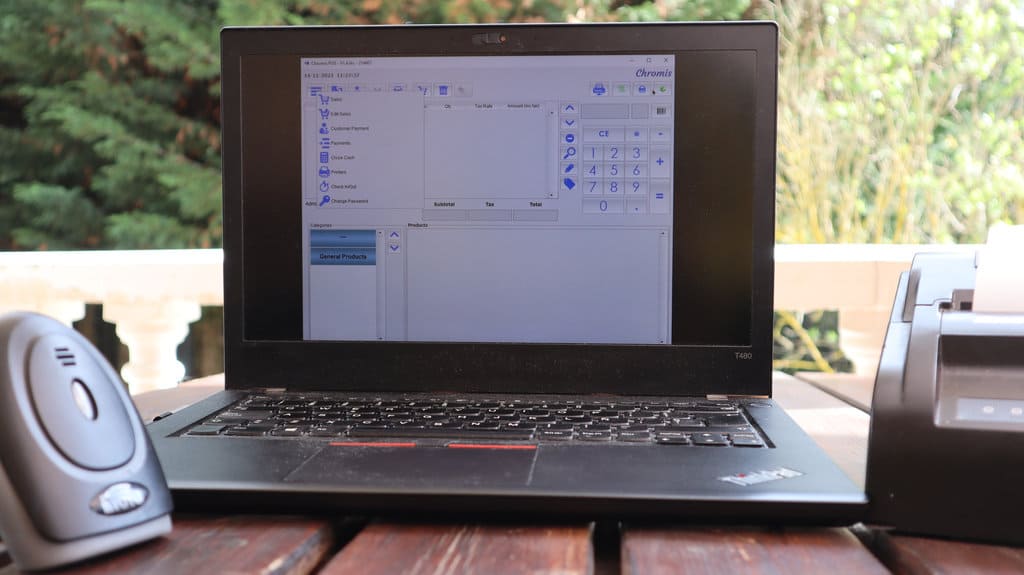
#6 Chromis POS
Description
Chromis POS is an open-source point-of-sale system that delivers a simple, effective solution for small and medium businesses in the restaurant and retail sectors. Its modular design lets users tailor the system to their specific needs.
It installs via a .exe installer. Since it’s a locally installed POS, it has drawbacks like no shared database for multiple machines and no remote data access.
In other words, it’s an old‑school POS. But it could be useful for certain types of restaurants.
Key Features
- Kitchen display screen for real‑time order management.
- Support for touchscreens and mobile devices.
- Inventory management and product tracking.
- Detailed sales and performance reports.
- Customizable, user‑friendly interface.
What Customers Say
Chromis has 5 stars on Capterra, though it’s based on just 4 reviews so far.
Pricing
Chromis POS is self‑hosted, so it’s free.
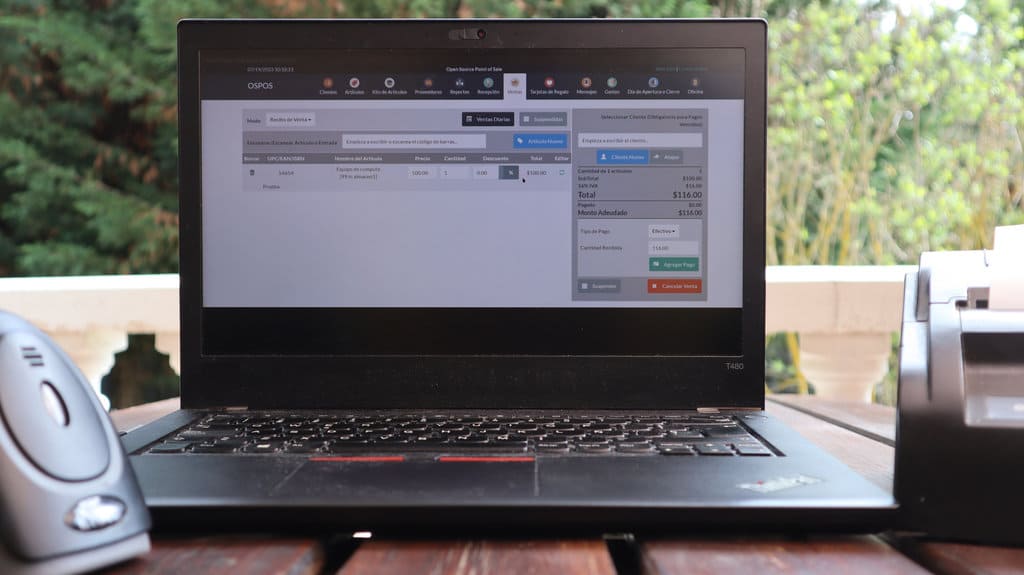
#7 OSPOS
Description
OSPOS is a PHP/MySQL‑based web POS application, ideal for small and medium businesses seeking an affordable, functional solution to manage sales, customers, and inventory from any web browser.
You’ll need a MySQL server, a reverse proxy like Nginx or Apache, and PHP. It’s also recommended to host it on a remote VPS from providers like Digital Ocean, Hetzner, AWS, etc.
Key Features
- Customer management with purchase history and balances.
- Inventory control with low‑stock alerts.
- Sales, tax, and profit reports and analysis.
- Support for multiple languages and currencies.
- Web interface accessible from any device with a browser.
What Customers Say
OSPOS has 4.5 stars on SourceForge and 3.6k stars on GitHub.
Pricing
OSPOS is self‑hosted, so you’ll need a server, maintenance, etc. It’s almost free if you know what you’re doing.

#8 SambaPOS
Description
SambaPOS is a POS system built specifically for restaurants and cafés, offering advanced tools for managing orders, tables, and daily operations, helping run things smoothly and boosting the customer experience.
It works on Windows. SambaPOS installs like any other app—you just run it and it’s up and running.
It only serves one computer and one point of sale, so it’s best for cafés with a single checkout.
Heads‑up: it hasn’t been updated in years. It’s still fully functional, but you need to be okay with that level of development activity.
Key Features
- Customizable table layouts and floor plans.
- Support for loyalty programs and gift cards.
- Integration with online ordering and delivery systems.
- Detailed sales and performance reporting.
- Touchscreen‑ and mobile‑friendly interface.
What Customers Say
SambaPOS has a 3‑star rating on Capterra.
Pricing
SambaPOS is free.
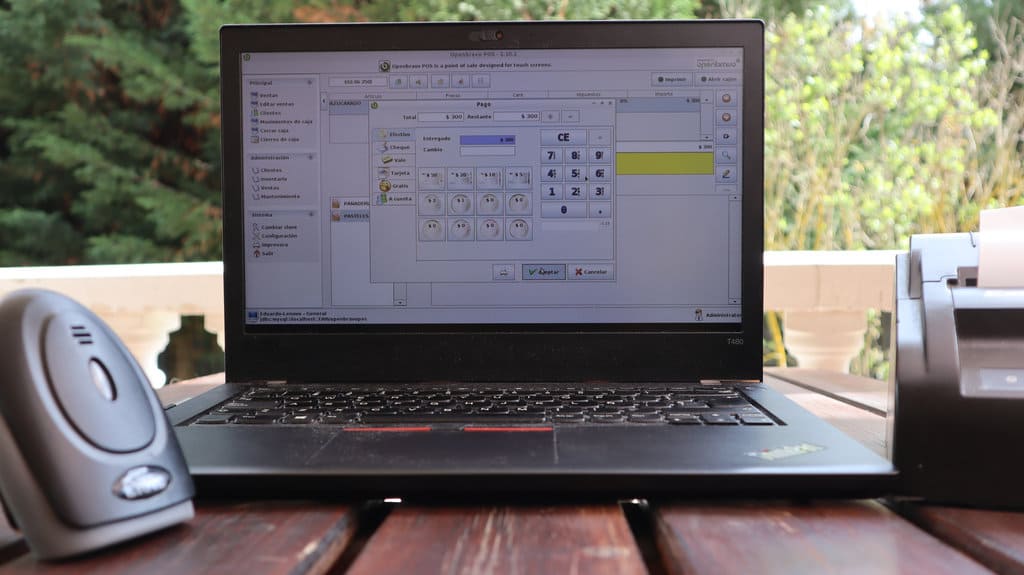
#9 Dolibarr POS
Description
Dolibarr POS is a module within a comprehensive accounting and CRM ERP. It’s open‑source software that can run in any type of business thanks to its modularity and flexibility. It packs countless accounting tools to keep your inventory, payroll, POS, entries, manufacturing, and more in check.
Its interface is pretty modern compared to other ERP of its size. That’s saying something for open source. To me, it’s the direct heir to Openbravo in its heyday around 2008, when it was fully free software.
Key Features
- All in one place: manage customers, suppliers, and projects with ease.
- Configurable modules that fit exactly what you need.
- Automated billing and accounting so you can focus on what matters.
- Open‑source code.
What Customers Say
It has a 4.5‑star rating on Capterra and 3.7 stars on Trustpilot.
Pricing
Dolibarr is open‑source; anyone can download and install it. We recommend running it on a Linux VPS. You’ll need a MySQL or PostgreSQL server, PHP, and Apache or Nginx. To adapt it to your country’s tax rules, you might need custom development.
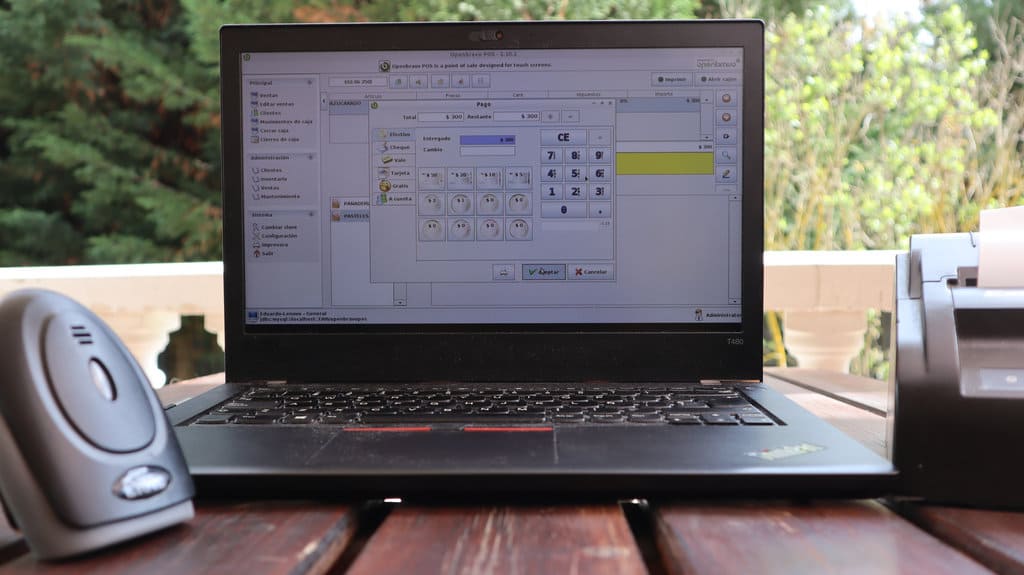
#10 Apache OFBiz
Description
Apache OFBiz is an open‑source suite of enterprise applications that includes a POS module. It’s ideal for companies needing a customizable, scalable solution to manage everything from sales to accounting and inventory management.
It’s another ERP, but this one’s under the Apache License 2.0, which lets you distribute and sell the software while preserving copyright.
The POS in Apache OFBiz doesn’t stand out much from the rest, except for the advantage of its robust ERP.
It’s been around since 2001, so we’re talking old‑school software with “regular” updates.
Key Features
- Comprehensive product and catalog management.
- Promotion and pricing management.
- Supply chain and order fulfillment capabilities.
- Modules for accounting, CRM, and e‑commerce.
- Modular architecture allowing customizations to fit business needs.
What Customers Say
It has a 5‑star rating on Capterra (from 2 reviews).
Pricing
It’s free. The challenge with this software is installation, maintenance, and customizing it to each country’s tax and legal requirements.
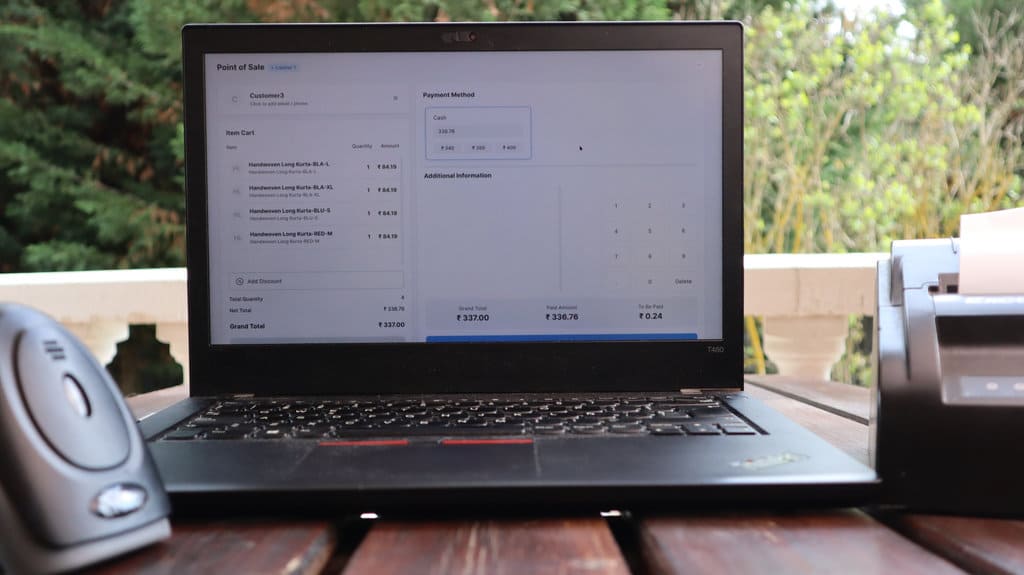
#11 ERPNext
Description
ERPNext is an open-source ERP that includes a POS module. It’s built to give you one seamless platform for everything—sales, inventory, accounting, and more.
Key Features
- Manage multiple stores and warehouses with real‑time tracking.
- Full tie‑in with accounting, inventory, and CRM modules.
- Supports multiple payment methods and currencies.
- In‑depth reports and analytics to help you make smart decisions.
What Customers Say
It scores 4.6 stars on Capterra and boasts 24.6k stars on GitHub.
Pricing
It’s open source—aside from server costs, your biggest investment is training and customizing it to your business and tax rules.
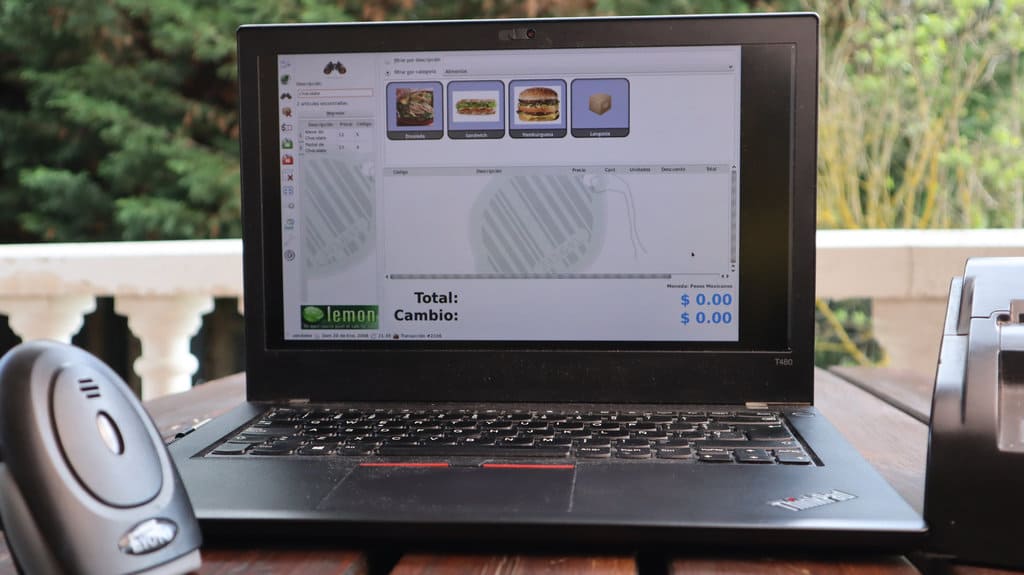
#12 Lemon POS
Description
Lemon POS is an open-source Linux‑focused POS that’s been around for years. I tried it out and was impressed—if your country doesn’t have heavy tax rules and you need a basic setup, it could work. And since it’s open source, you can tweak the code however you like.
Key Features
- Customizable, themeable interface.
- Price checker and search panel.
- Customer and supplier management.
- Sales reporting and analytics.
- Supports multiple terminals on a single networked database.
What Customers Say
It has 4.2 stars on Capterra and 49 stars on GitHub.
Pricing
It’s open source—so totally free and easy to install on Linux.
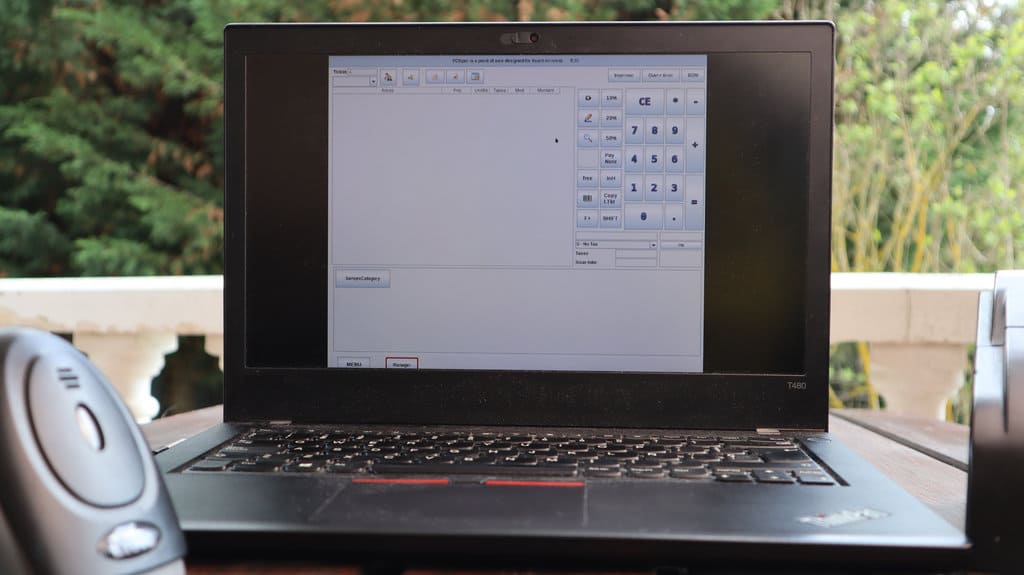
#13 POSper
Description
POSper is an open-source POS for retail and restaurants (bars, cafés, etc.). It’s got a simple interface and covers all the basics you’d expect.
Key Features
- Intuitive touchscreen operation.
- Designed for both retail and dining.
- Multi‑user, multi‑terminal support.
- Advanced discounting and custom price lists.
- Customer card options and group support.
What Customers Say
It holds a 5‑star rating on SourceForge.
Pricing
It’s free and runs on Windows.
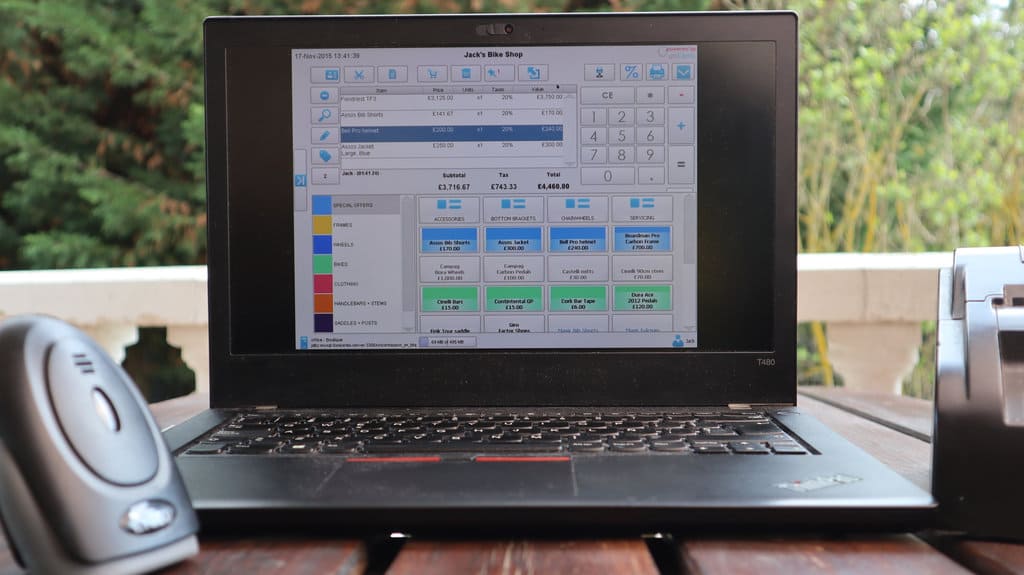
#14 WallacePOS
Description
WallacePOS is the freshest open-source POS on this list—not a fork of anything old. It’s web‑based, slickly designed, and works on any internet‑connected device.
Key Features
- Web interface accessible from multiple devices.
- Real‑time inventory and sales tracking.
- Multi‑user support with custom permissions.
- Export detailed reports to CSV.
- Works with standard receipt printers and barcode scanners.
What Customers Say
It has 382 stars on GitHub.
Pricing
It’s free—just cover your VPS, setup, maintenance, and any country‑specific tax tweaks.
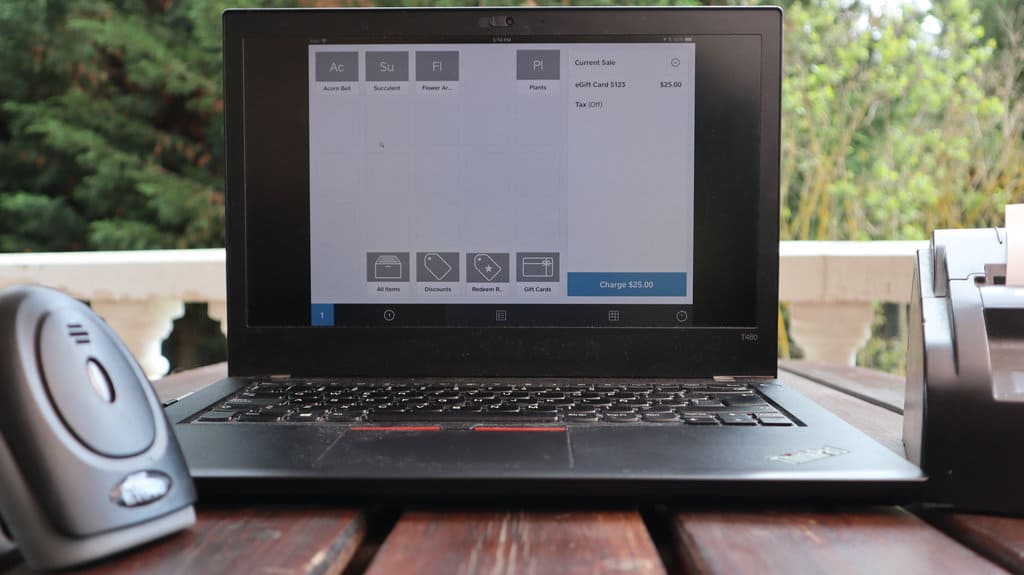
#15 Square POS
Description
Square POS covers merchants of all sizes. They’ve got tiered pricing and different feature levels, plus an online store option that ties right into their famous card‑processing system.
Recently Square has been snapping up POS and e‑commerce companies to corner the retail checkout market.
Key Features
- Credit/debit card processing, including contactless.
- Inventory management with low‑stock alerts.
- Real‑time analytics and reporting tools.
- Loyalty programs and email marketing integration.
- Offline mode so you can keep selling when the internet drops.
What Customers Say
It scores 4.7 stars on Capterra and 4.2 on Trustpilot.
Pricing
They charge a per‑transaction fee. Costs vary by the services you use.
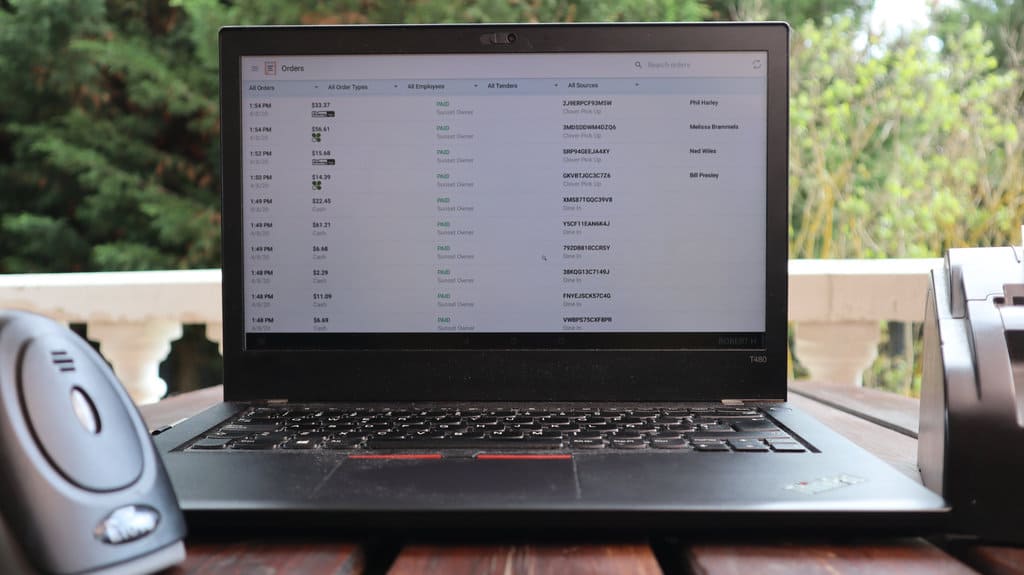
#16 Clover POS
Description
Clover POS is an all‑in‑one hardware+software terminal for retailers and restaurants. It’s a turnkey system with end‑to‑end support—hardware, software, even e‑commerce.
You pay for it, but you get full support and a polished experience.
Key Features
- Modular hardware: terminals, printers, barcode scanners.
- App store for additional functionality.
- Employee management with time tracking.
- Detailed sales, trend, and performance reports.
- Supports mobile wallets like Apple Pay and Google Pay.
What Customers Say
3.8 stars on Capterra and 2.7 on Trustpilot.
Pricing
Monthly fee + 1.75% on cash flow + 2.5–3.5% on card payments. Some plans include hardware.
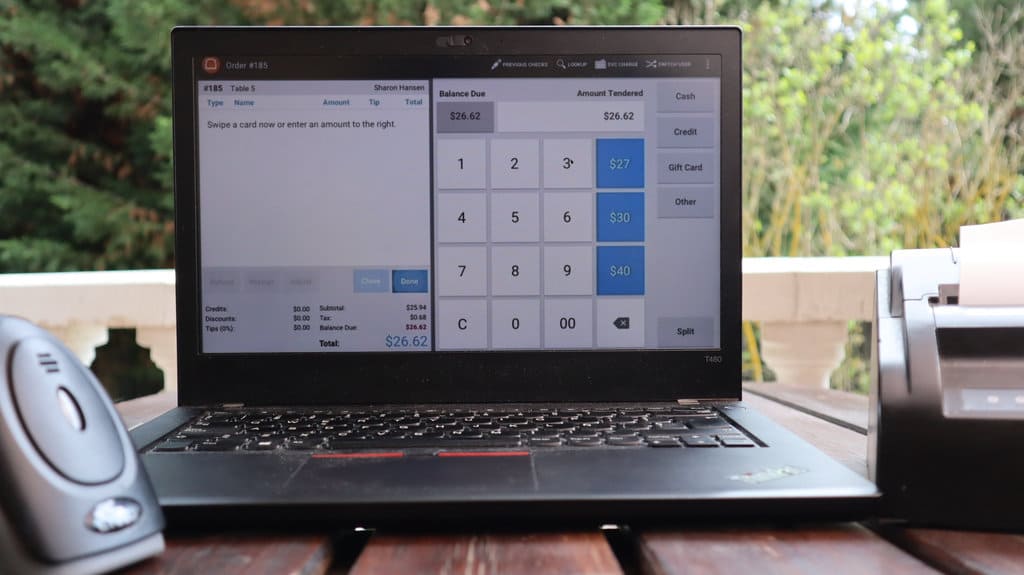
#17 Toast POS
Description
Toast POS is built just for restaurants—order management, payments, data analytics, and customer relationships all in one.
It’s huge in the US as a simple, affordable solution for cafés and small eateries.
Key Features
- Live menu updates and modifiers.
- Table‑side ordering via mobile devices.
- Online ordering and delivery integration.
- Granular sales, cost, and staff performance reports.
- Loyalty programs and gift cards built in.
What Customers Say
It has 4.1 stars on Capterra and 3.2 on Trustpilot.
Pricing
Starts at $69/month plus extras for employees and add‑ons.

#18 Lightspeed Retail POS
Description
Lightspeed was acquired by Square after they bought Vend. It’s Square’s high‑end, cloud‑based POS aimed at big retailers.
It offers advanced inventory tools, e‑commerce integration, CRM features, and real‑time analytics.
Key Features
- Advanced inventory with variants, bundles, and alerts.
- E‑commerce platform integration.
- Built‑in CRM for customer tracking.
- Customizable, real‑time reporting.
- Works with a wide range of hardware.
What Customers Say
4.0 stars on Capterra and Trustpilot.
Pricing
Starts at $89/month + 2.6% per transaction.
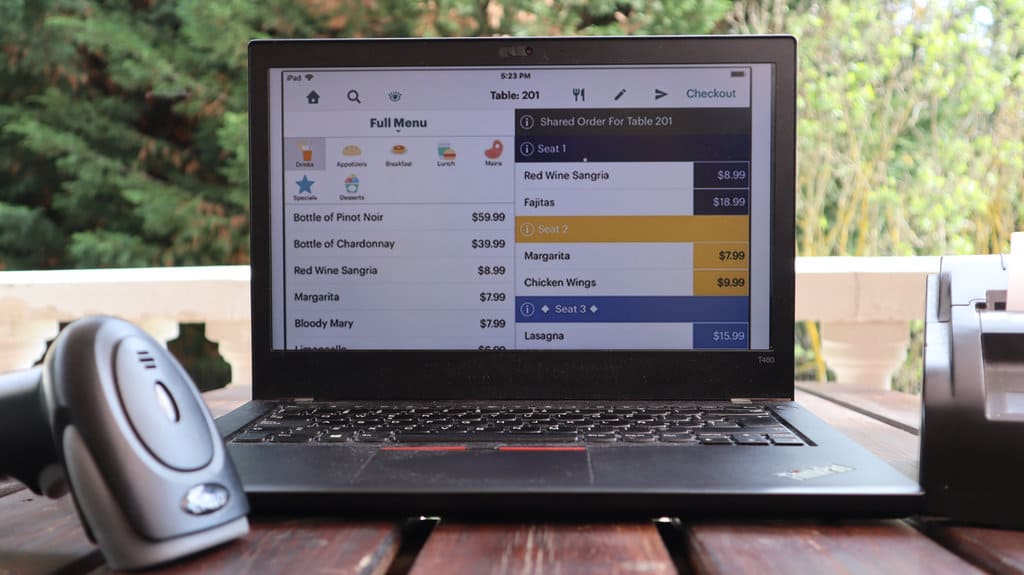
#19 TouchBistro
Description
TouchBistro is a restaurant‑only POS that covers ordering, inventory, and sales analytics. It’s iPad‑optimized and user friendly.
Cloud‑based, it also integrates with accounting apps like Sage and Xero.
Key Features
- iPad‑friendly, intuitive interface.
- Customizable floor plans and table management.
- Menu management with easy updates.
What Customers Say
3.9 stars on Capterra and 3.1 on Trustpilot.
Pricing
Starts at $69/month base, plus add‑ons for kitchen, inventory, etc.
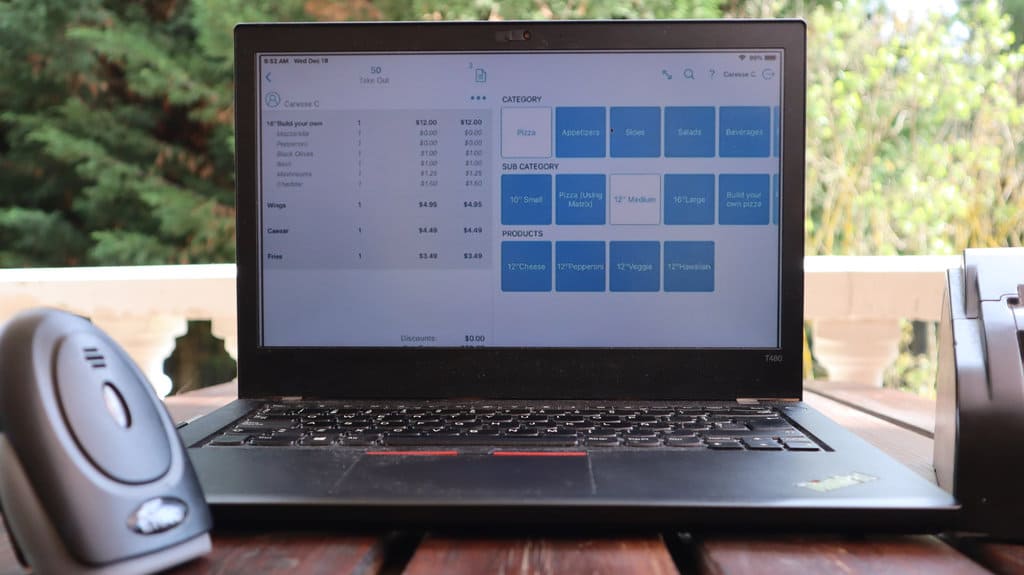
#20 Shift4
Description
Shift4 (formerly Revel) is a cloud POS aimed at restaurants. It handles orders, inventory, analytics, and even e‑commerce—much like Square.
I included it because of its popularity under the Revel name. Let’s see how it fares as Shift4.
Key Features
- Advanced inventory tracking in real time.
- Detailed reporting for strategic decisions.
- Loyalty and CRM integrations.
- Offline mode with auto‑sync on reconnect.
- Customizable interface to match your workflow.
What Customers Say
2.2 stars on Capterra and 3.6 on Trustpilot.
Pricing
They don’t list public pricing—you’ll need to request a quote.
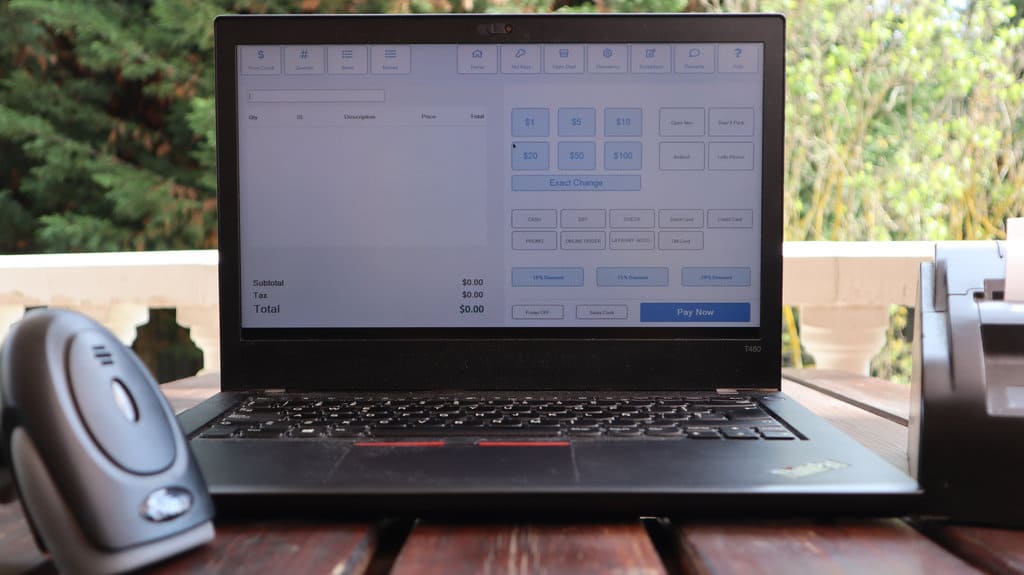
#21 Comcash
Description
Comcash offers customized POS solutions for liquor stores, convenience shops, and specialty retailers. It’s more traditional—they sell you all the hardware and software you need.
It’s not cloud‑native like others here, but it serves small to large retailers with a modular approach.
Key Features
- Real‑time inventory tracking and alerts.
- In‑depth sales and trend analysis.
- Loyalty and CRM integrations.
- Offline capability with auto‑sync.
- Highly customizable interface.
What Customers Say
4.4 stars on Capterra and 1.1 on Trustpilot.
Pricing
They don’t publish prices—you’ll need to contact them for a quote.
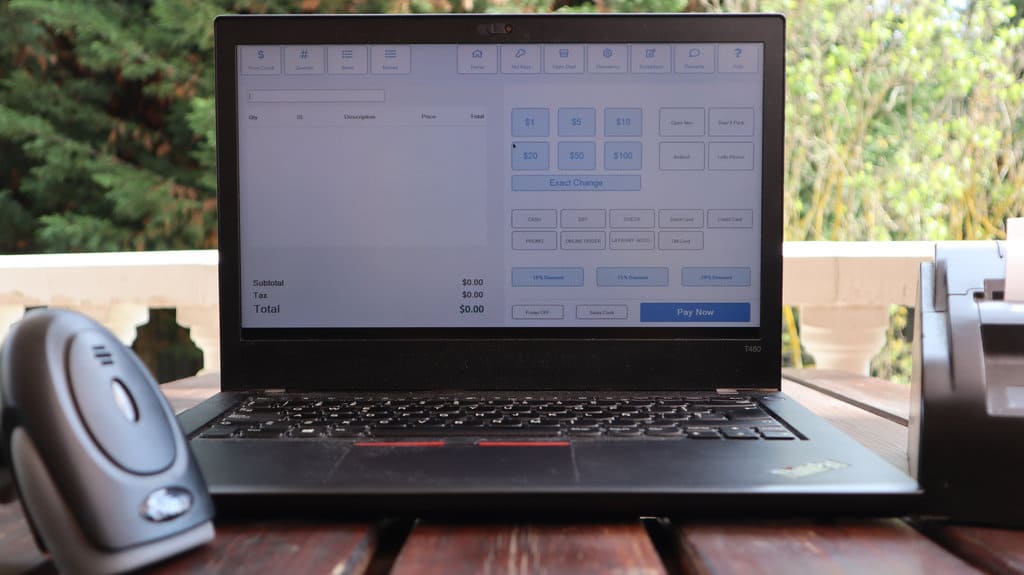
#22 Merchant One POS
Description
Merchant One is a payment processor that also provides POS software. Like SumUp or Square, they sell card‑reading hardware and a companion app that works as your POS.
Key Features
- Works with popular POS hardware.
- Contactless and mobile wallet payments (Apple Pay, Google Wallet).
- Built‑in customer profiles and loyalty programs.
- Real‑time transaction reporting and analytics.
What Customers Say
3.6 stars on Capterra and 4.8 on Trustpilot.
Pricing
No public pricing—they require you to reach out for a quote.
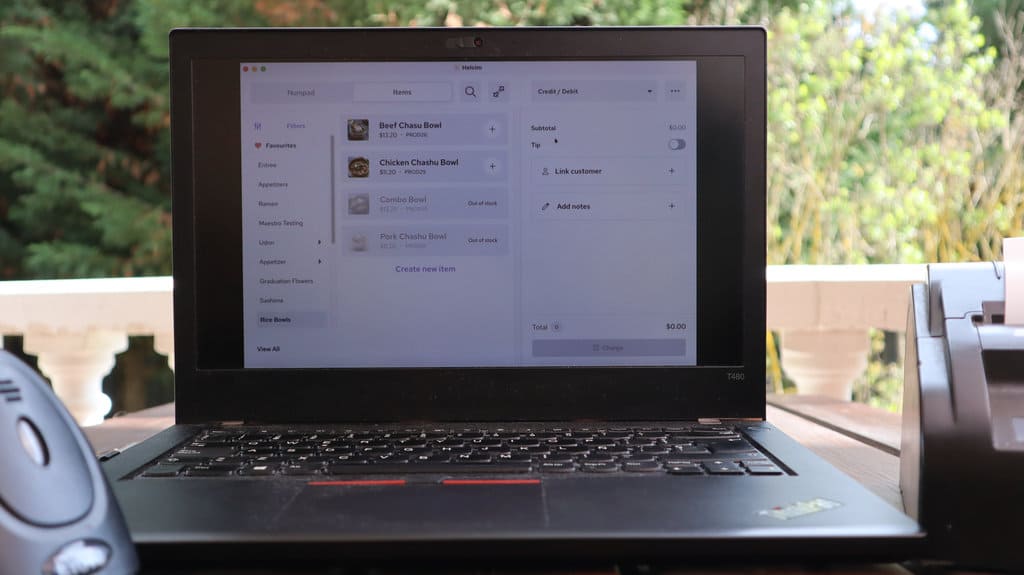
#23 Helcim POS
Description
Helcim is a payment service provider that gives you free POS software in exchange for a cut of your transactions.
Their apps work on iOS, Android, macOS, and Windows, and they integrate with accounting tools like Xero. Their stock‑control dashboard is especially well done.
Key Features
- Real‑time inventory tracking.
- Integrated invoicing and quote tools.
- Customer portal for easy payments and account management.
What Customers Say
3.9 stars on Capterra and 4.4 on Trustpilot.
Pricing
1.83% + $0.08 per transaction.

#24 Heartland POS
Description
Heartland is another payment-processor-turned-cloud-POS. It’s priced with a monthly fee, so you get solid support and peace of mind.
They offer inventory controls, a synced online store, and full cloud access—use it anywhere.
Key Features
- Real‑time inventory alerts.
- Detailed sales trends and reporting.
- Promo and loyalty integration.
- Omni‑channel sales: in-store, online, pickup orders.
What Customers Say
4.7 stars on Capterra and 2.0 on Trustpilot.
Pricing
$89/month + transaction fees.
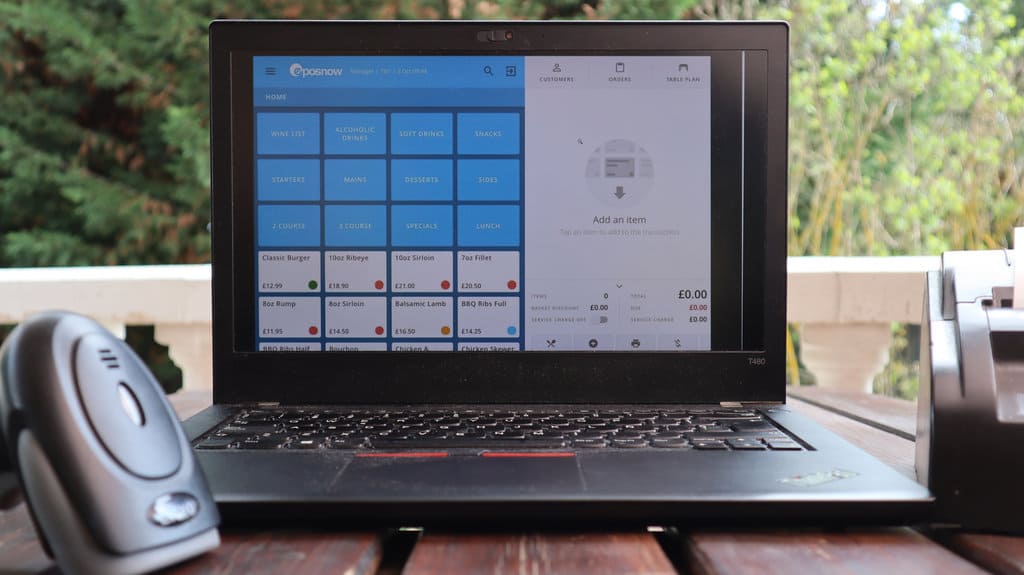
#25 Epos Now
Description
Epos Now is the modern heir to those 2000s all‑in‑one POS vendors. They sell you a sleek hardware bundle plus POS software.
I haven’t tested it myself, but it’s popular for small counters and tight spaces. They offer support in multiple countries and have a polished interface.
Key Features
- Touchscreen‑ready interface.
- Real‑time inventory tracking and low‑stock alerts.
- Customizable reports and analytics.
What Customers Say
3.6 stars on Capterra and 4.6 on Trustpilot.
Pricing
$1,099 for the hardware+software bundle.